A Complete Guide of Selling on Shopee Malaysia 2023
Amy 06 May 2023 07:15EN
Shopee is a leading eCommerce platform in Malaysia and it reaches more than 70 million users every month. If you want to start your online selling business, Shopee is obviously a good choice. Selling on Shopee Malaysia can help you expand your brand influence and increase sales.
If you are planning to start selling on Shopee, this blog will help you. I will share with you how to sell on Shopee Malaysia with 5 easy steps.
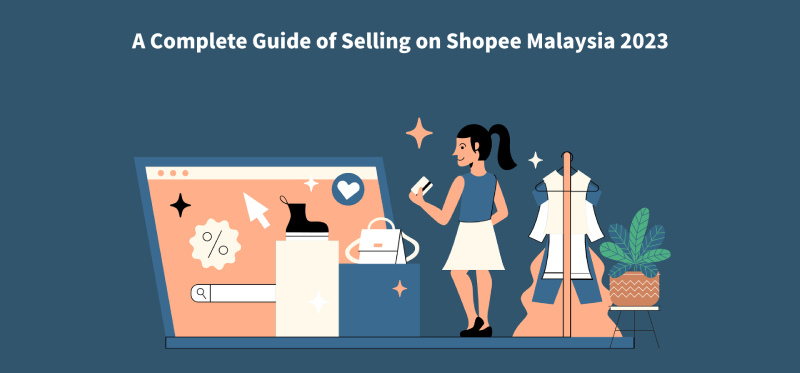
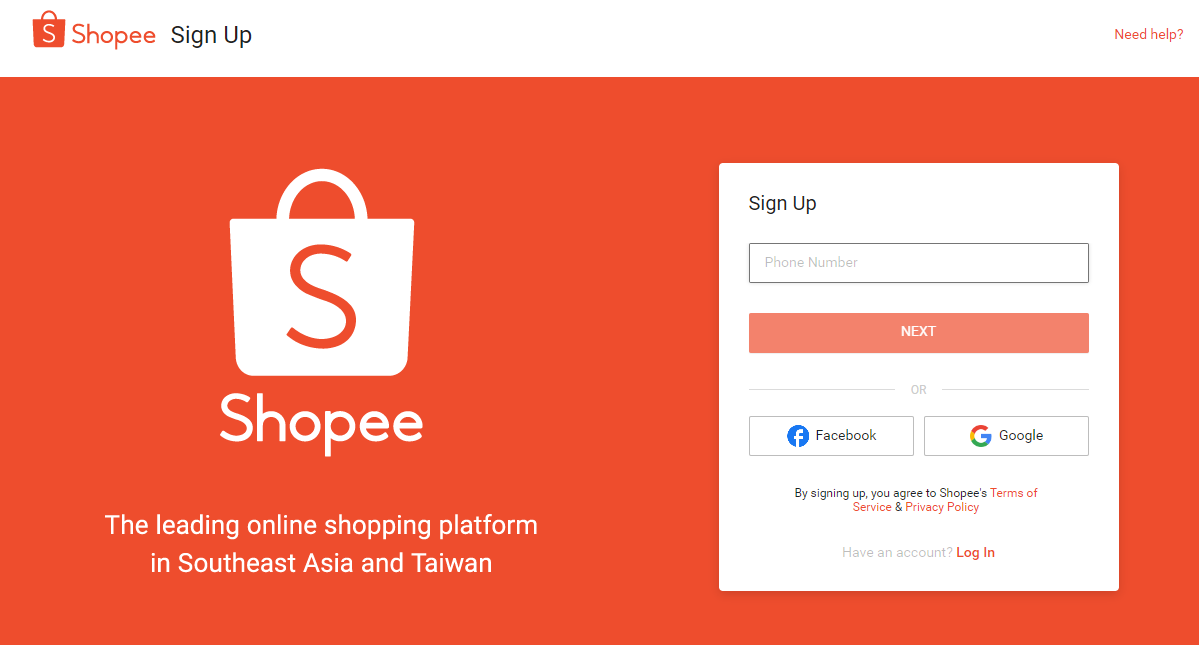
a. Shop name: You can set an easy-to-remember and unique store name that reflects your shop and products, you can set up a name according to Shopee’s shop name guidelines.
b. Shop logo: You can upload an image to give your shop a strong brand identity.
c. Shop description: Create a short description to attract buyers to your store, you can introduce your shop story, products types you sell or other details.
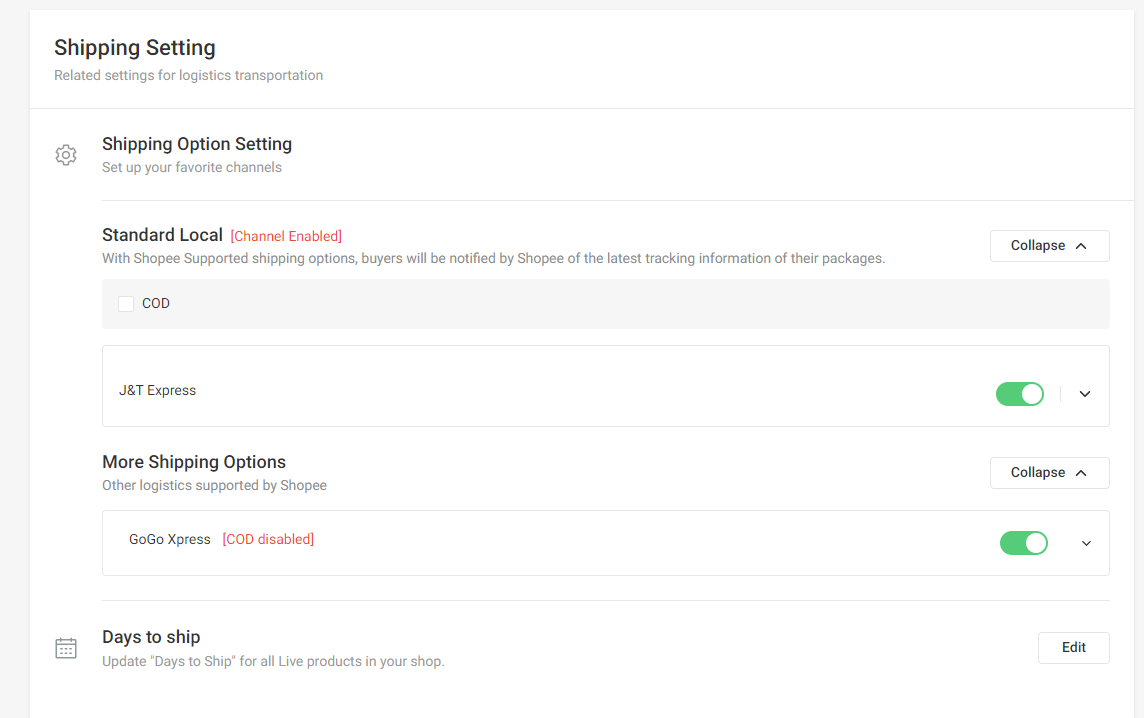
After that, you can go to Shopee Settings > My Addresses to set your pickup address and return address. You can click Add a New Address, then enter your address to set it as your pickup address and return address.
a. Go to Product > Add New Product, first you need to upload the product images and videos. To display your product info, you can also upload 1:1 images and 3:4 images for fashion products.
b. Fill up the product name, then the recommended categories will show up, you can choose one of them or select another category manually.
c. Insert the product description to show your product details, the more relevant product details included in the description, the more likely a buyer is to purchase your product. For some selected sellers, they can also insert product images to description.
d. Fill in all required specifications to show your products details, you can fill in more attributes to boost exposure of your products.
e. Insert your products sales information, for example, variations, price, stock, wholesale price and size chart.
f. Set the shipping info for this product, you need to enter the package weight, size and select shipping options.
g. Once all is set, you can select whether this product is a pre-order product, product condition and enter parent SKU. Finally you can Save and Publish this product. This product will be shown in your shop and the customer can purchase this product.
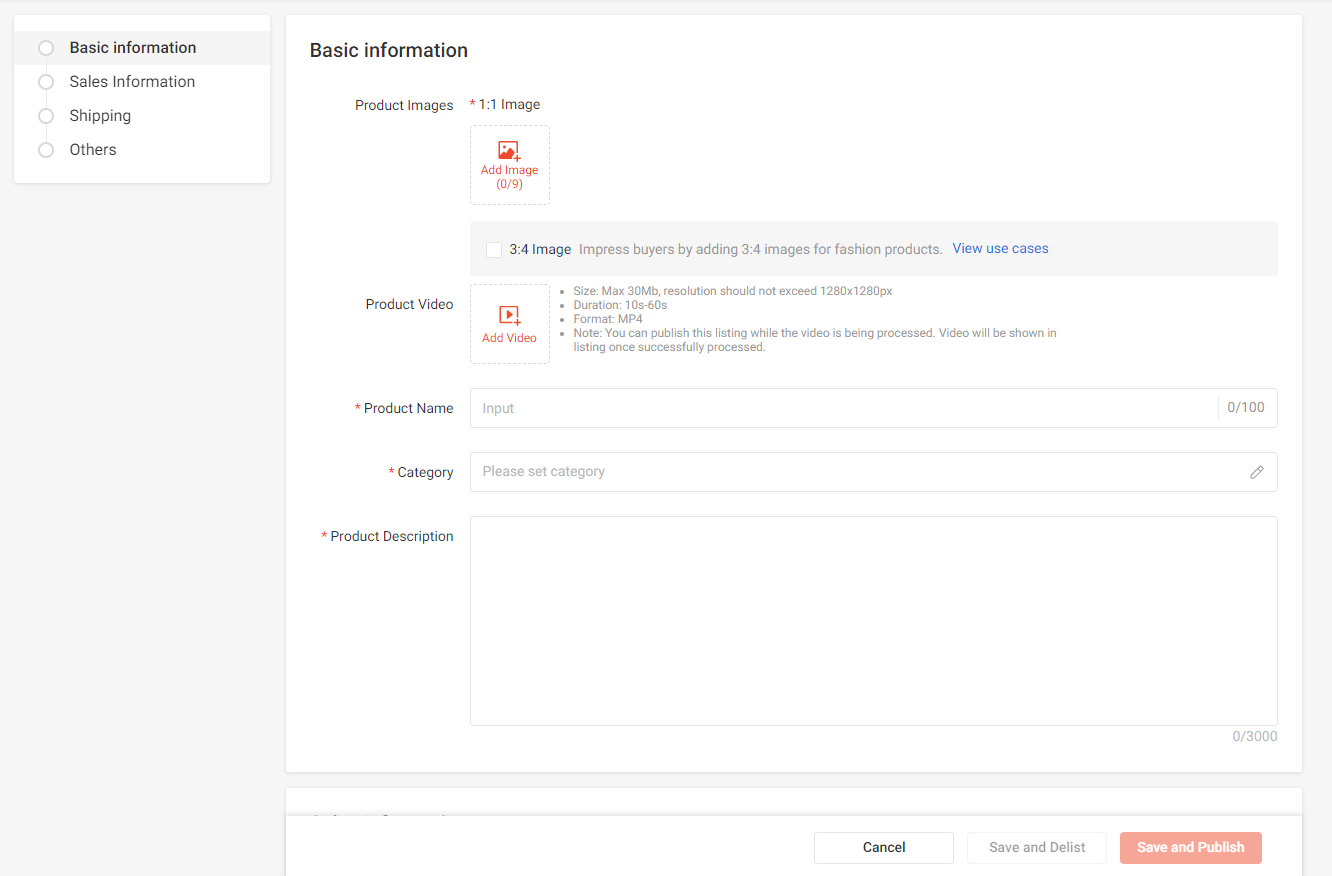
To get more exposure for your products, you can use the free Bump Now function, you can bump up to 5 products every 4 hours. Here I suggest you use BigSeller to bump products, you can add 30 products to the boost list and BigSeller will help you to bump 5 products every 4 hours automatically.
If you are planning to start selling on Shopee, this blog will help you. I will share with you how to sell on Shopee Malaysia with 5 easy steps.
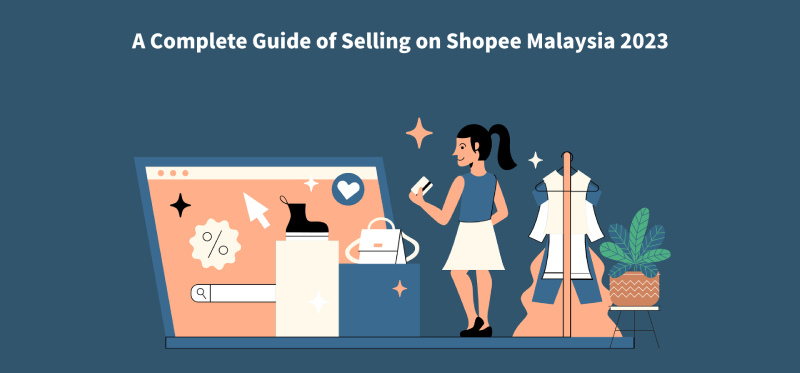
Step 1: Create a Shopee account
Go to Shopee Malaysia website and click Sign Up, you need to enter your phone number, Facebook or Google Account to sign up a new Shopee account. Or you can download Shopee APP and sign up for a new account. After you successfully register a Shopee account, you can go to the Shopee seller center.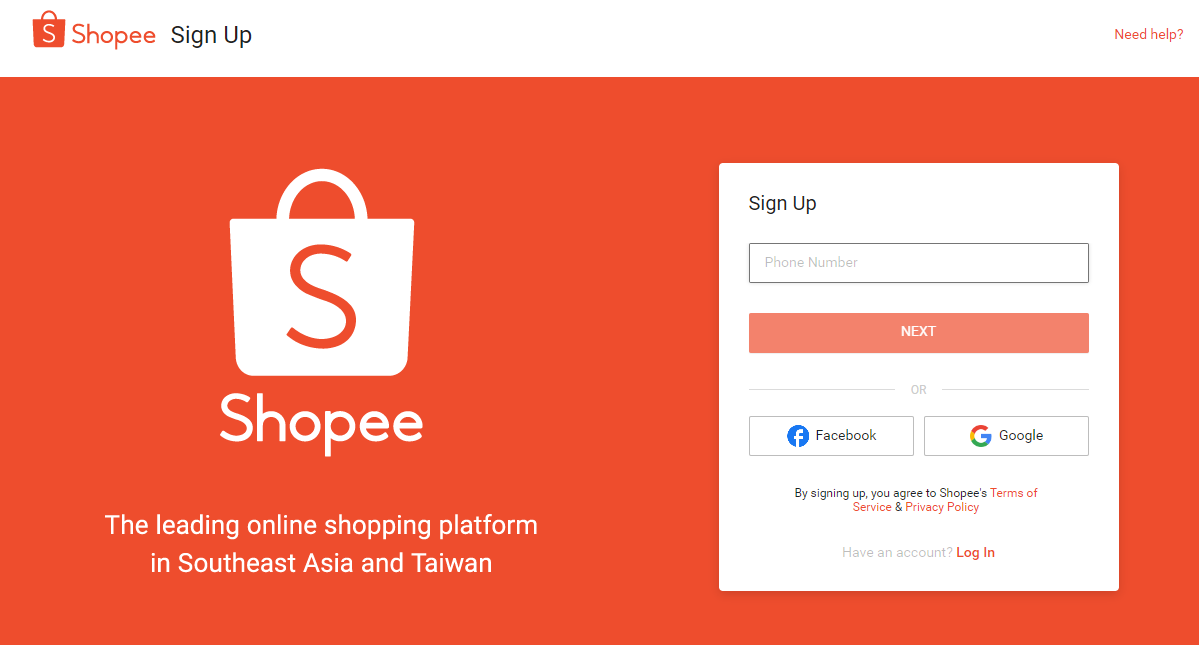
Step 2: Complete your shop profile
You can go to Shop > Shop Profile to complete the basic information.a. Shop name: You can set an easy-to-remember and unique store name that reflects your shop and products, you can set up a name according to Shopee’s shop name guidelines.
b. Shop logo: You can upload an image to give your shop a strong brand identity.
c. Shop description: Create a short description to attract buyers to your store, you can introduce your shop story, products types you sell or other details.
Step 3: Set up your shipping details
Before you add your first listing, you need to set up your shipping details first, then you can select the shipping options when you publish products and your buyer can select shipping options when purchasing your products. Go to Shopee Shipment > Shipping Settings, here you can enable the shipping options you want to use to deliver to your buyers.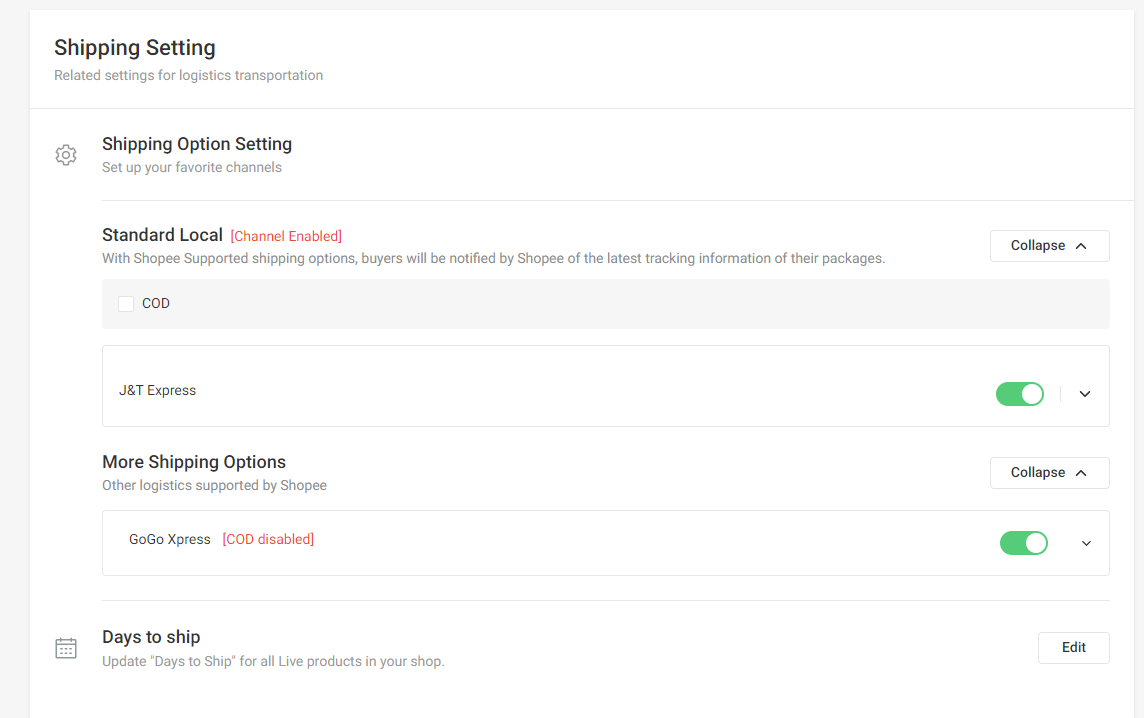
After that, you can go to Shopee Settings > My Addresses to set your pickup address and return address. You can click Add a New Address, then enter your address to set it as your pickup address and return address.
Step 4. List your first product
After setting up the basic Shopee store information, you can list your first product to sell.a. Go to Product > Add New Product, first you need to upload the product images and videos. To display your product info, you can also upload 1:1 images and 3:4 images for fashion products.
b. Fill up the product name, then the recommended categories will show up, you can choose one of them or select another category manually.
c. Insert the product description to show your product details, the more relevant product details included in the description, the more likely a buyer is to purchase your product. For some selected sellers, they can also insert product images to description.
d. Fill in all required specifications to show your products details, you can fill in more attributes to boost exposure of your products.
e. Insert your products sales information, for example, variations, price, stock, wholesale price and size chart.
f. Set the shipping info for this product, you need to enter the package weight, size and select shipping options.
g. Once all is set, you can select whether this product is a pre-order product, product condition and enter parent SKU. Finally you can Save and Publish this product. This product will be shown in your shop and the customer can purchase this product.
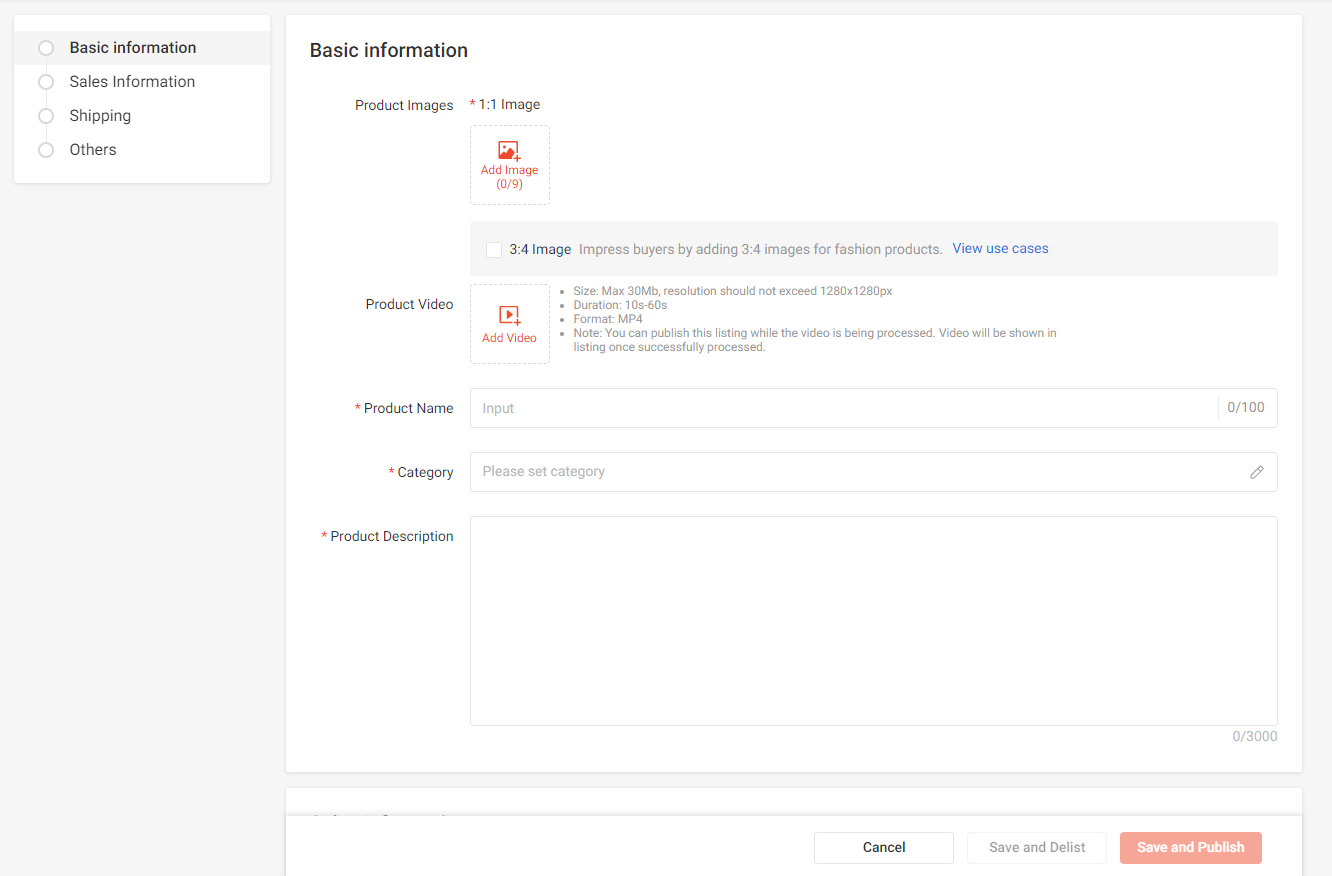
To get more exposure for your products, you can use the free Bump Now function, you can bump up to 5 products every 4 hours. Here I suggest you use BigSeller to bump products, you can add 30 products to the boost list and BigSeller will help you to bump 5 products every 4 hours automatically.
Step 5. Ship out your first order
Buyers love and expect fast shipping when they shop online, so once you receive your first order, just ship out packages soon. Go to Shipment > My Shipment, here you can see the orders that need to be shipped out, click Arrange Shipment and download shipment documents. Or you can use the Mass Ship to process your orders in bulk.Conclusion
Starting selling on Shopee malaysia is very easy, Shopee is the most popular online shopping marketplace in Malaysia, selling on Shopee can help you to expand your online business and get more sales. Just try to set up your first Shopee online store now!Shopee Auto Boost/Bump
To get more views and followers, you can use BigSeller auto boost feature, it will help you to boost your products automatically, no need to add products manually every 4 hours.


