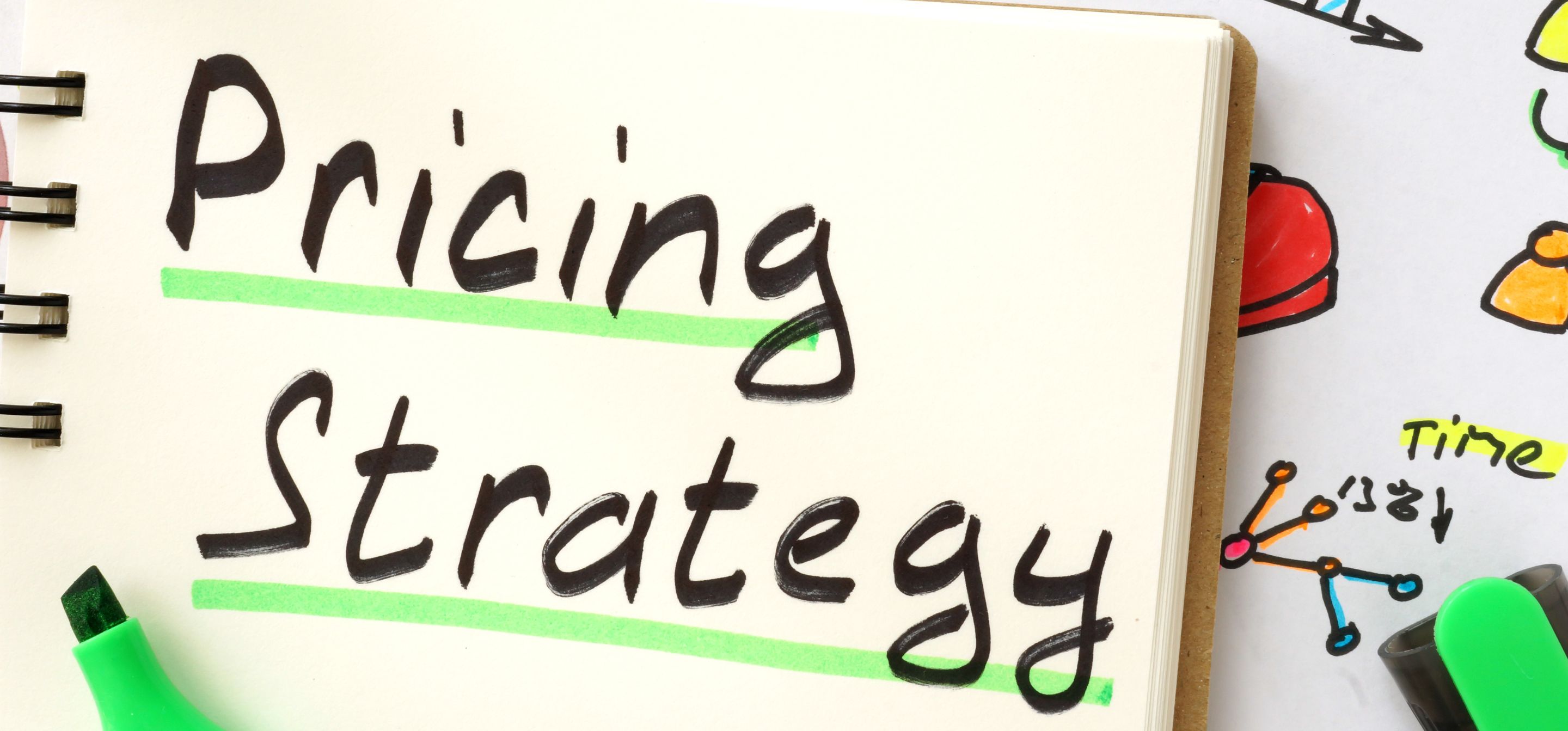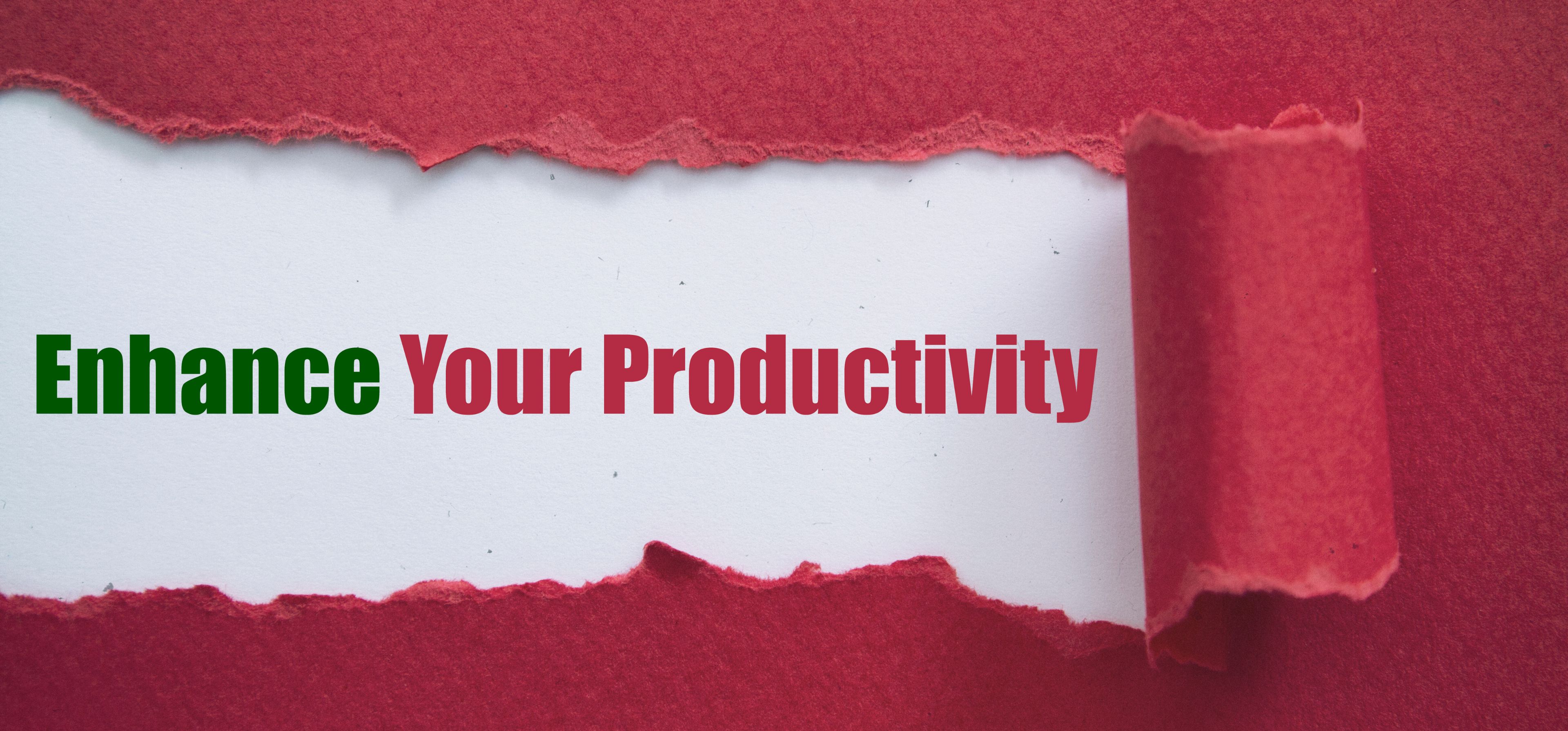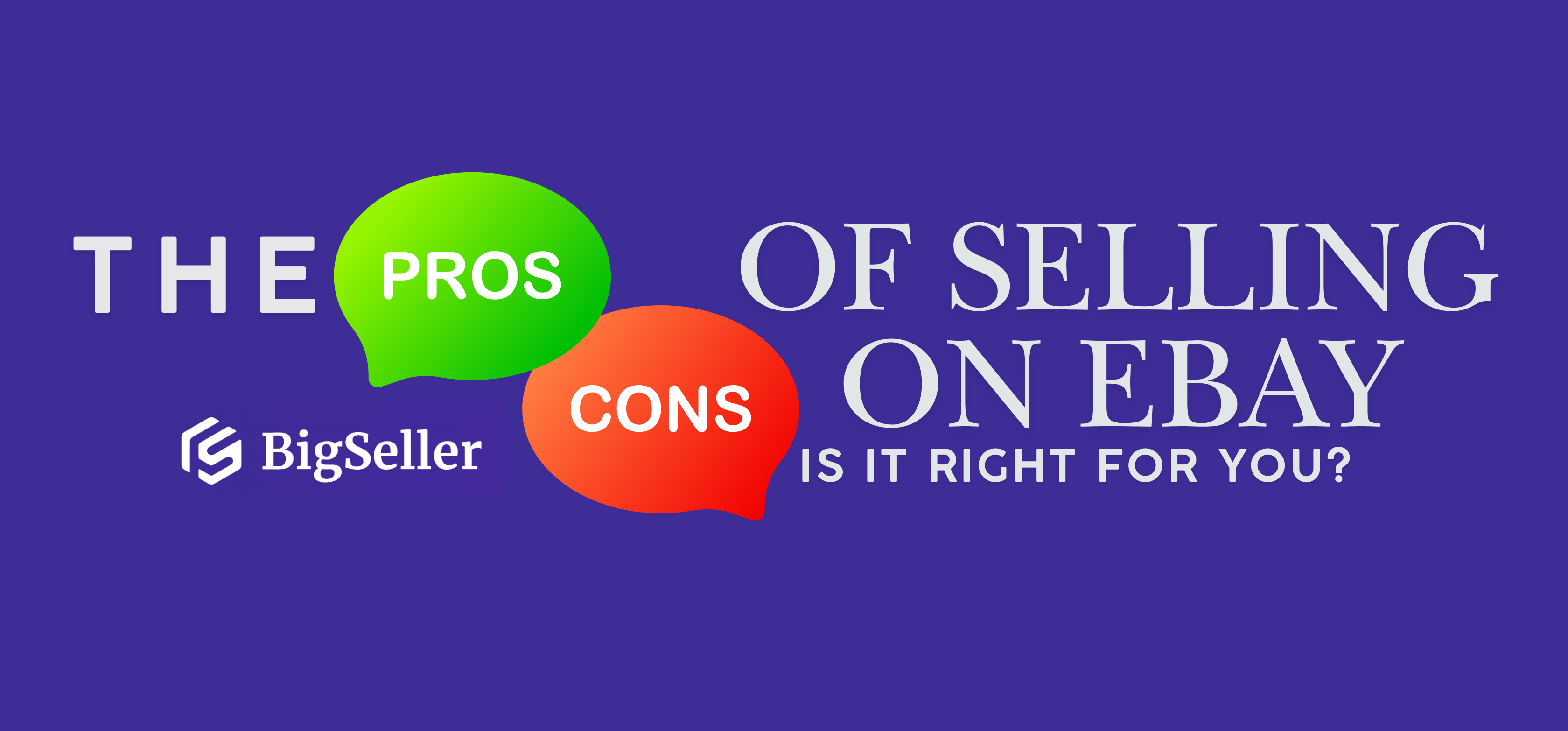How to Manage Inventory Efficiently for Seamless Online Sales
Juliah 17 Jan 2025 05:58ENCopy link & title
Hey there, fellow entrepreneurs! If you're diving into the exciting world of online sales, you know that inventory management can feel like a big, daunting monster. Don't worry; you're not alone! It's a challenge many of us face, but with the right strategies, you can tame that beast and keep your operations running smoothly. Here's how to manage inventory efficiently so that you can focus more on growing your business and less on counting stock.
 Click Here to Register BigSeller For Free! 👈
Click Here to Register BigSeller For Free! 👈
 Click Here to Register BigSeller For Free! 👈
Click Here to Register BigSeller For Free! 👈
1. Embrace Technology

In today's digital age, there's no excuse for clunky, manual inventory systems. Invest in good inventory management software that suits your business needs. Platforms like BigSeller help you track stock levels, shipments, and sales forecasts seamlessly. Plus, BigSeller integrates with your e -commerce platform, giving you a real-time view of your inventory without breaking a sweat.
2. Know Your Stock

Understanding what you have in stock is crucial. Conduct regular audits—whether monthly, quarterly, or whatever works for you—to stay on top of your inventory levels. This means knowing not just how many items you have, but also which items are selling faster and which are just sitting around. Slow-moving items can tie up your cash flow, so keep an eye on them!
3. Forecast Demand

Speaking of what's selling, demand forecasting can save you from the headaches of overstocking or understocking. Look at historical sales data, seasonal trends, and market changes. If you sell holiday-themed products, you know demand will spike during the festive months. On the opposite end, if there's a product that consistently lags, it might be time to consider markdowns or promotions to move it out.
4. Organize Your Warehouse

Imagine a cluttered warehouse where you can't find anything. Frustrating, right? Keeping your storage area organized is essential for reducing picking time and increasing efficiency. Use clear labeling, categorize products logically, and ensure high-demand items are easily accessible. A Neat warehouse is a happy warehouse!
5. Implement a Reorder Point System

Set reorder points for your products so you know when to restock before items run out. This can help you avoid those frustrating moments when a customer places an order, only for you to find that you're out of stock. BigSeller's inventory management system allows you to set and automate reorder points, helping you maintain a buffer stock for unexpected demand surges.
6. Train Your Team

If you have more than just yourself managing inventory, ensure your team is well-trained. Everyone should know the inventory management software inside and out and be familiar with your processes. A knowledgeable team reduces errors and keeps things moving smoothly.
7. Stay Flexible
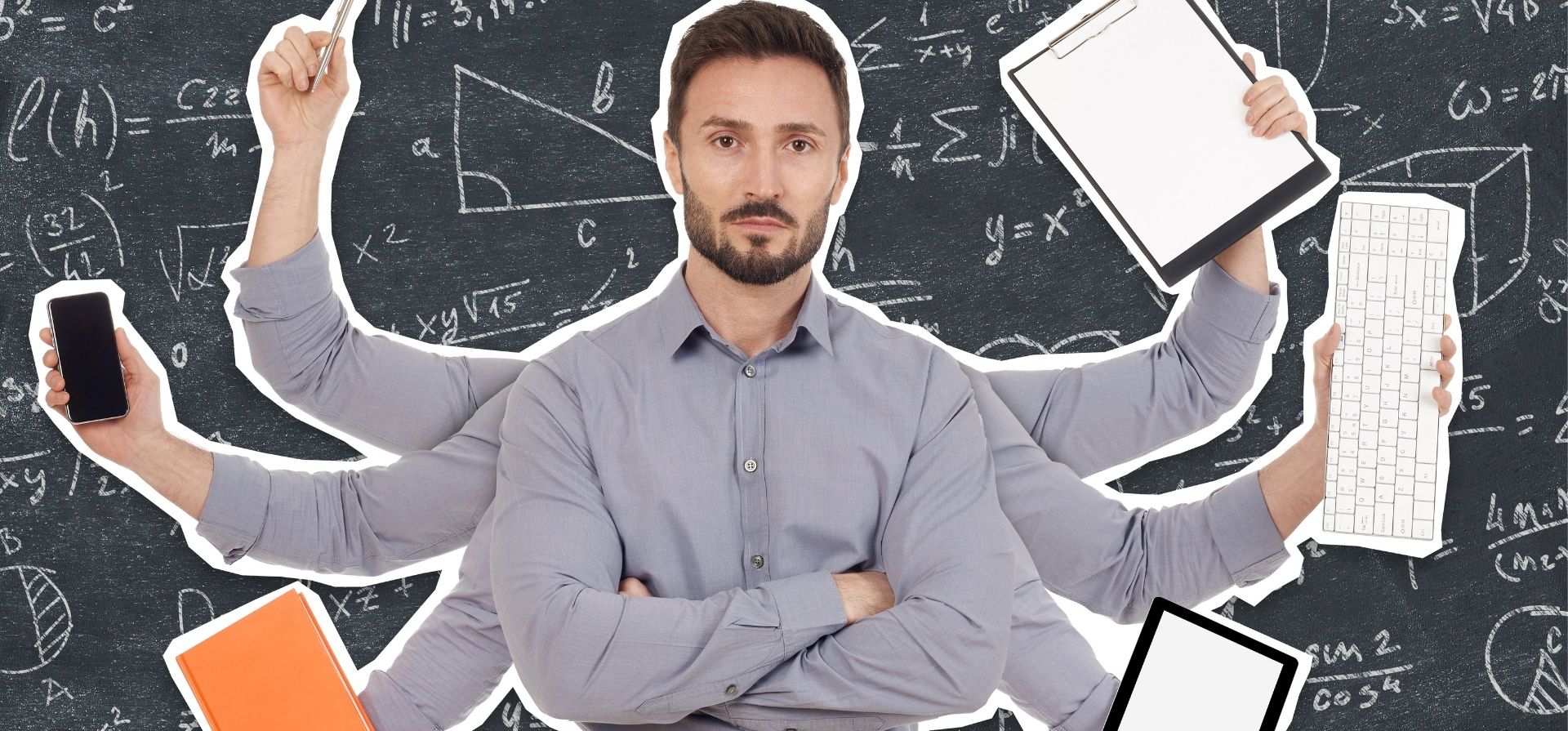
Finally, be ready to pivot. The online marketplace is ever-changing, and consumer preferences shift with the wind. What worked for you last year might not work this year, so stay flexible and willing to adapt your inventory strategies as necessary. Monitor your metrics, listen to customer feedback, and make data-driven decisions to stay ahead of the curve.

Efficient inventory management is key to a successful online sales operation, and though it might seem overwhelming, it doesn't have to be! By leveraging technology like BigSeller, staying organized, and being proactive, you'll streamline your processes and create a seamless experience for your customers.
Remember, every big success starts with taking one small step. So roll up those sleeves, dive in, and let's make your online business thrive!
Got tips of your own or questions about inventory management? Feel free to share in the comments below!
Click Here to Register BigSeller For Free!👈
Click Here to Register BigSeller For Free!👈
Bigseller Help Center
The BigSeller Help Center provides users with essential support through guides, FAQs, and troubleshooting resources. It helps sellers navigate the platform, resolve issues, and optimize their operations. Additionally, it offers updates on new features and direct customer support for a seamless experience.