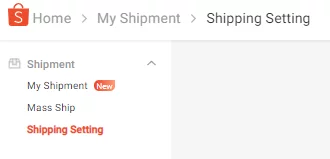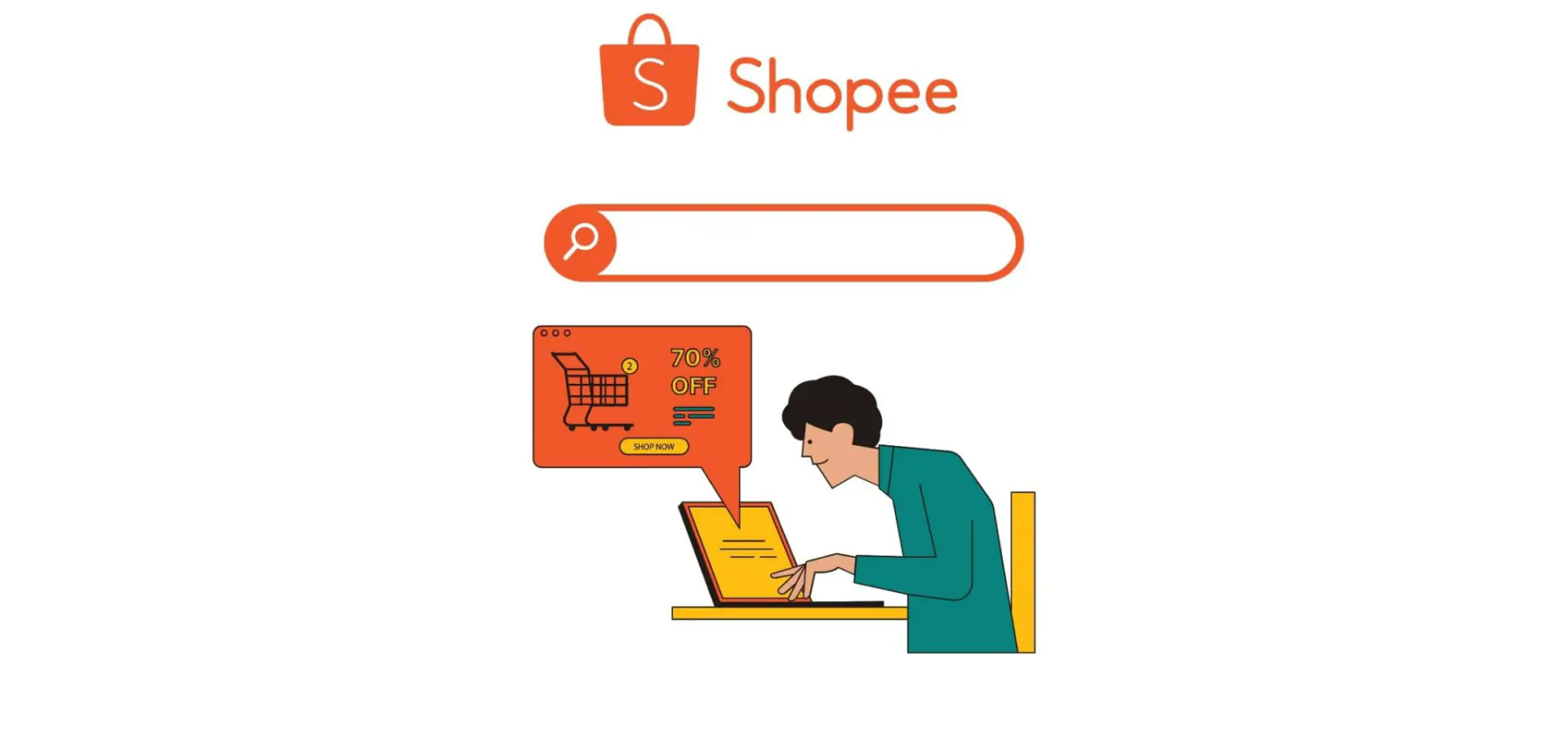What is Shipping Label and How To Create A Good One?
Jayson 23 Jul 2024 10:46EN
What is a Shipping Label?
Sometimes called a package label, a shipping label identifies a lot of information about a package: its origin, destination, weight, carrier name, unique QR code for system identification, type of service. These shipping labels work closely with shippers to provide customers with the best shipping experience.
Without a clear shipping label, a package can be delayed in transit, delivered to the wrong address, or lost altogether. Any of these situations can result in financial loss or loss of customer trust, which makes shipping labels extremely important!

What is the Purpose of a Shipping Label?
The sole purpose of a shipping label is to ensure that your package gets to its destination as quickly and efficiently as possible. Each participant in the shipping supply chain requires their own type of information. So, in addition to being difficult to tear off the box for reuse, shipping labels are designed to efficiently display a lot of information in a relatively small space.
7 Key Aspects of Shipping Labels
Shipping labels between various logistics providers like Qxpress, J&T, ShopeeXpress, Ninjavan, Singpost, Fedex, DHL, UPS etc. may differ in design and format, but the general essentials remain the same. Let’s take a closer look at each one below
1. Sender’s name and address, or return address. Without it, all failed deliveries will be lost with nowhere to return to
2. Recipient’s name and address
3. Parcel net weight or dimensions
4. QR code, which is a key component in modern logistics. The courier will use a handheld device (usually a mobile phone) to quickly scan, and the parcel status will be automatically updated to the logistics system for customers, sellers, and couriers to have a full picture
5. Tracking number. This is a unique generated code for customers to track their parcels online
6. Service level/type. This will indicate the shipping service level, such as priority service, normal service
7. Shipping label size. Typically, shipping labels are printed in A6 size

How Do I Create a Shipping Label?
There are several ways to create a shipping label, depending on the logistics company and the platform you use.
1. Personal Websites
Usually for custom and designed personal websites, be sure to inform your web developer so that you can print shipping labels directly from an A6 size label printer with one click. (Refer to the key shipping label elements above to guide your developer on what to include in the shipping label)
For Shopify websites in Singapore, you will need an add-on application to generate the labels. For more information, you can refer to the Shopify link here
2. Shopee Shipping Labels
Go to Shopee Sellers –> Account –> Shipping –> Shipping Settings
Scroll down to the bottom of the Shipping Settings page and switch to the Thermal Printing option
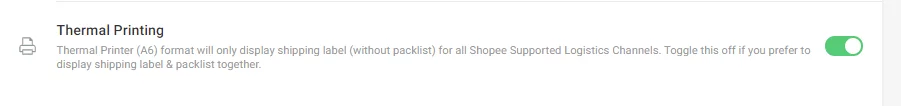
3. Lazada Shipping Label
No need to switch settings like Shopee. Follow these simple steps
Go to “Pending” –> Check the order box –> Select “Print” –> Select options according to step 4
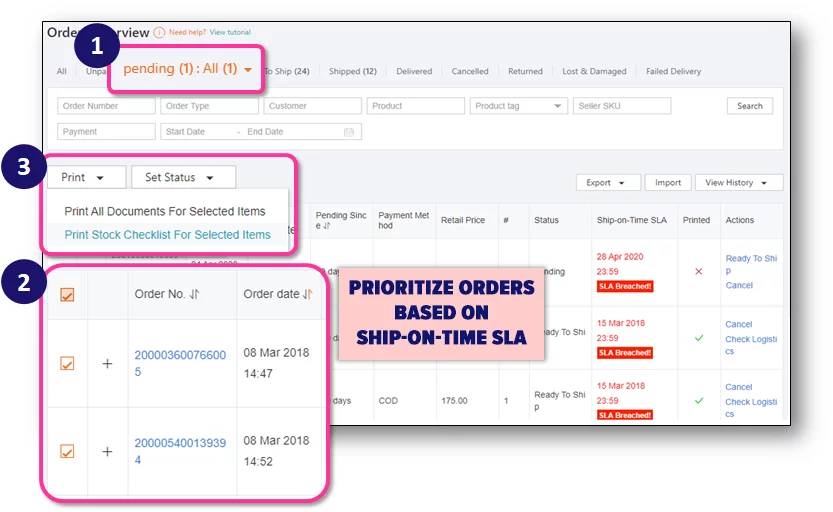
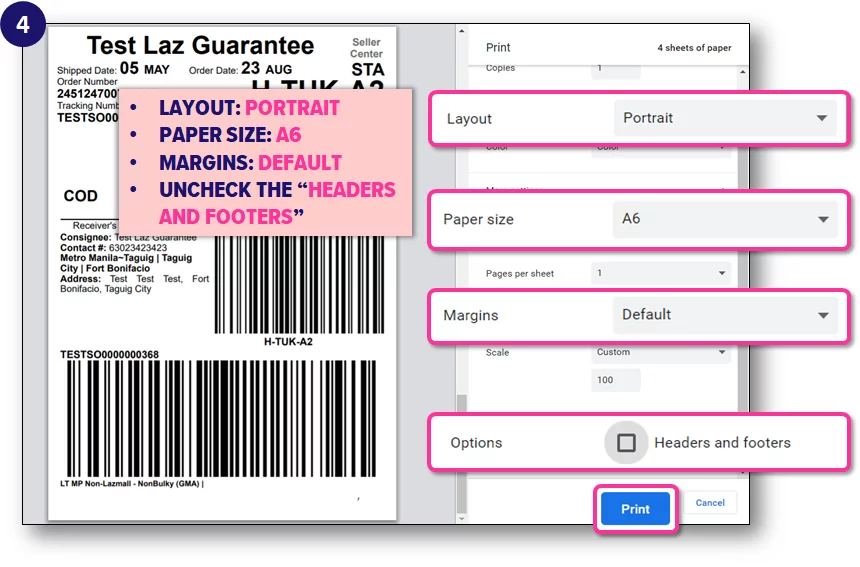
4. BigSeller Cutomized Shipping Labels
BigSeller's Customized Shipping Label allows you to add specific information to the Customized Shipping Label according to your needs, such as the order's goods/product information, unpacking reminders, fragile reminders, store logos, etc., to improve the quality of logistics services. , to meet the needs for personalized display of Shipping Label information.
Based on the basic layout waybills provided by the platform, you can add specific information to the shipping labels, such as product information in the order, unboxing reminder, fragile reminder, store logo, etc., thus improving the picking efficiency and logistics service quality.
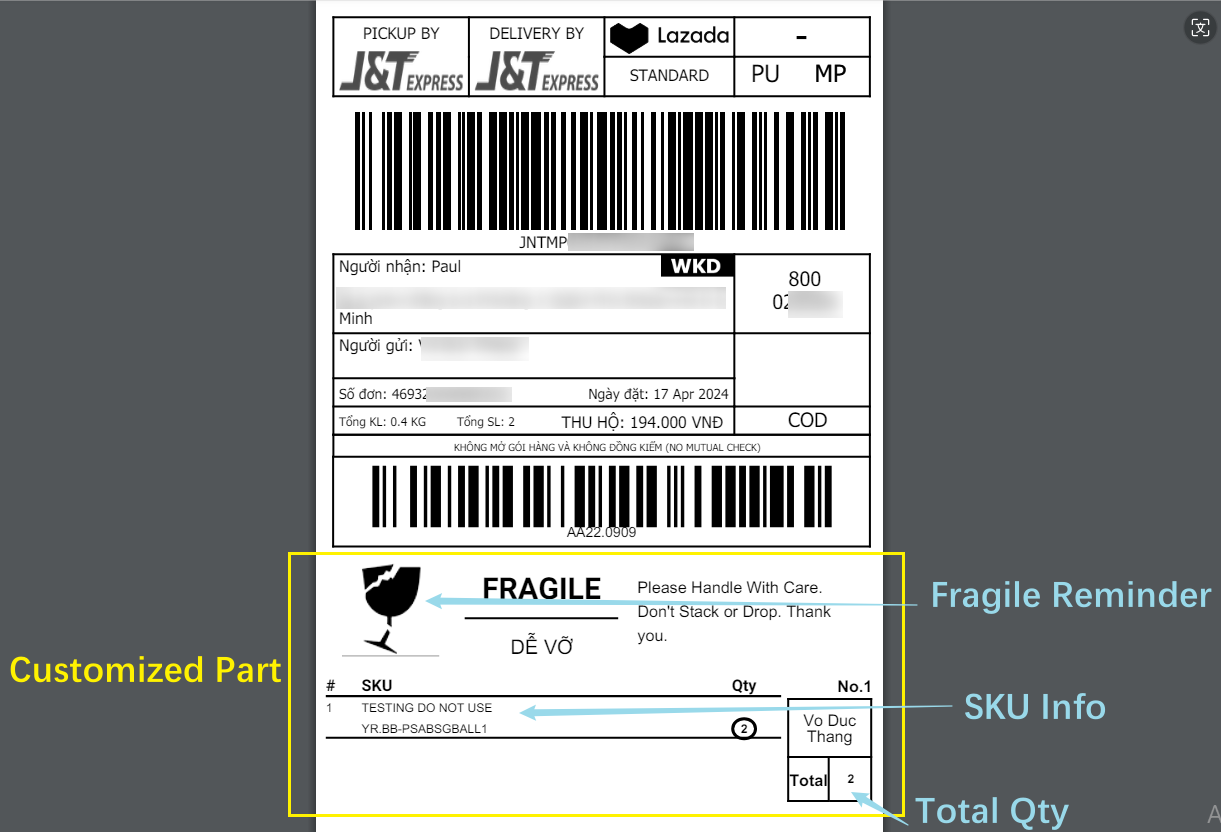
And here are the basic steps on how to use customized shipping label on BigSeller
Step 1: Add a template
Go to Settings > Print Settings > Shipping Label Printing > Add a template
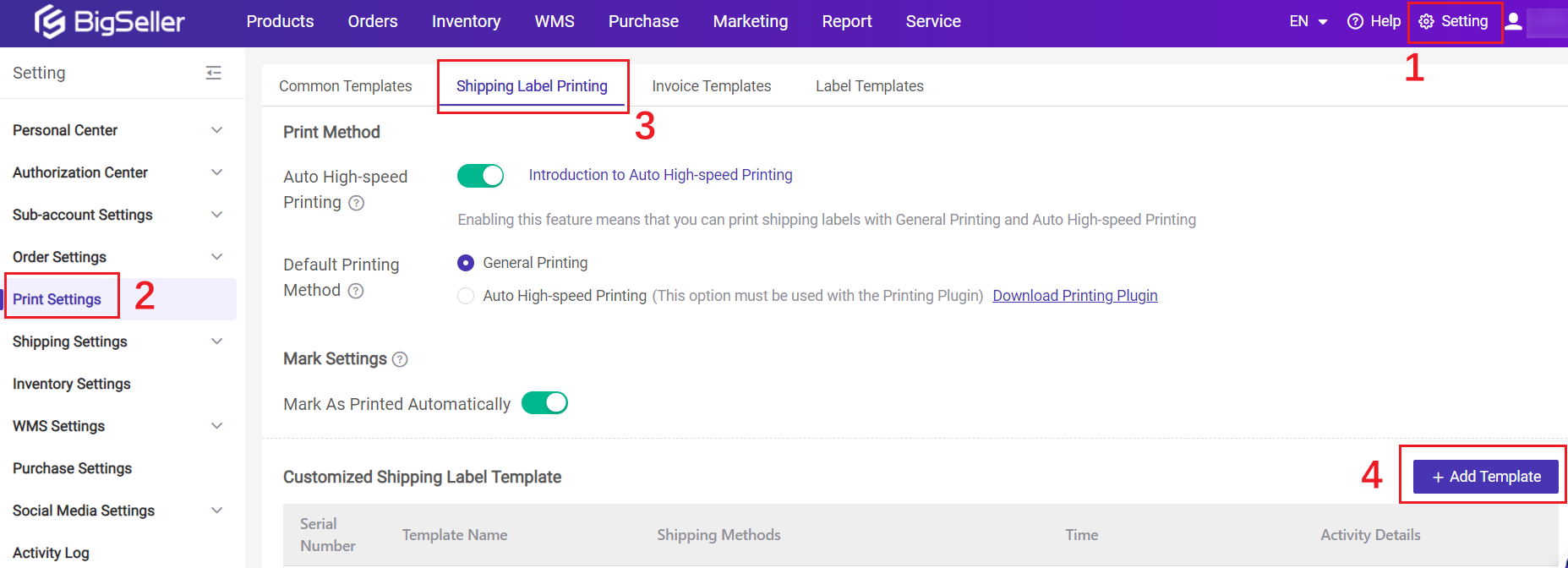
Step 2: Add custom information
Set custom shipping label information > Save
To display product information, select a store product;
To display BigSeller merchant SKU information, select a merchant SKU. (Only when you select a merchant SKU type can you select the Listing option.)
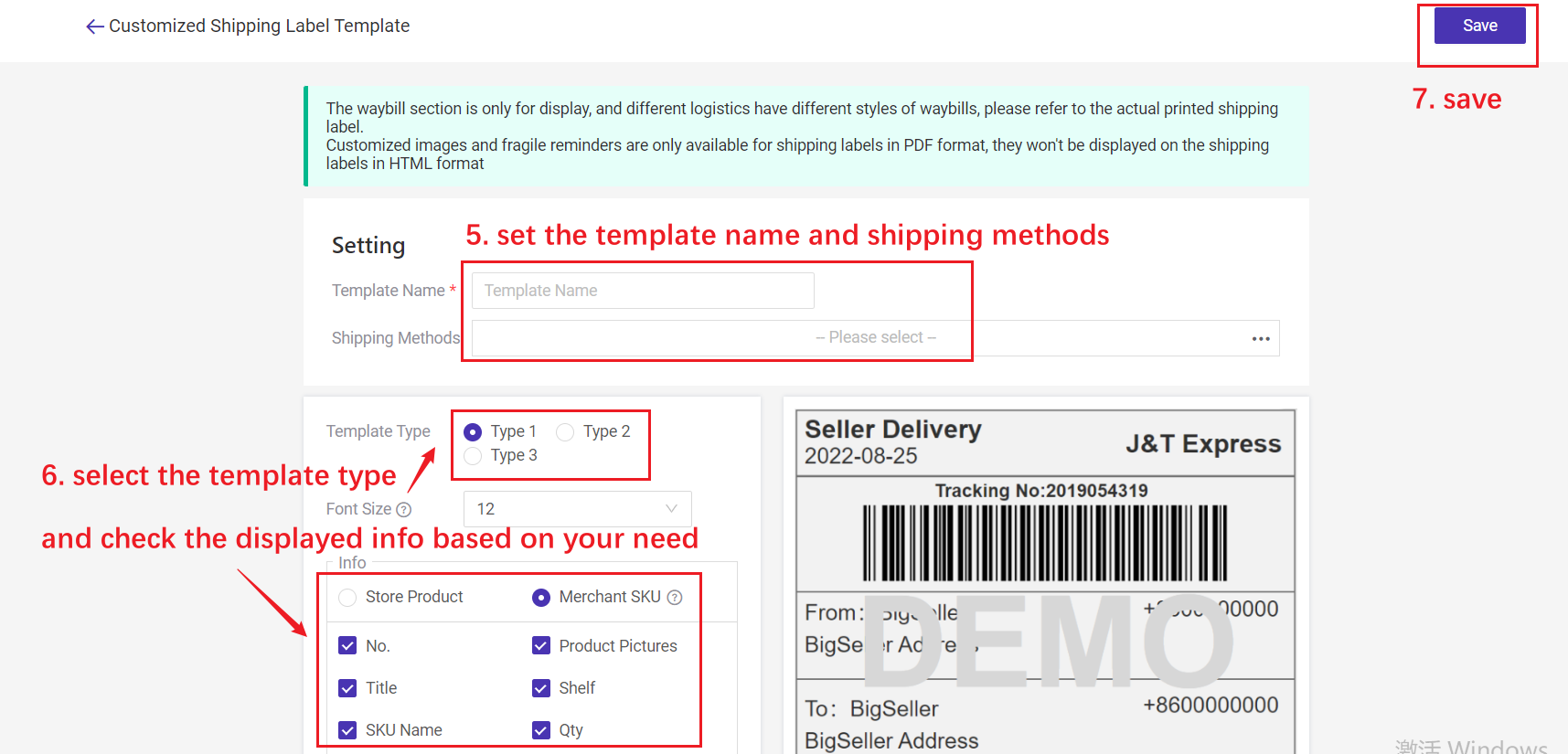
Step 3: Set up shipping methods
If you didn't set up shipping methods for your theme in step 2, go to Settings > Shipping Settings > Shipping Options > Select Platform and Marketplace > Click Edit
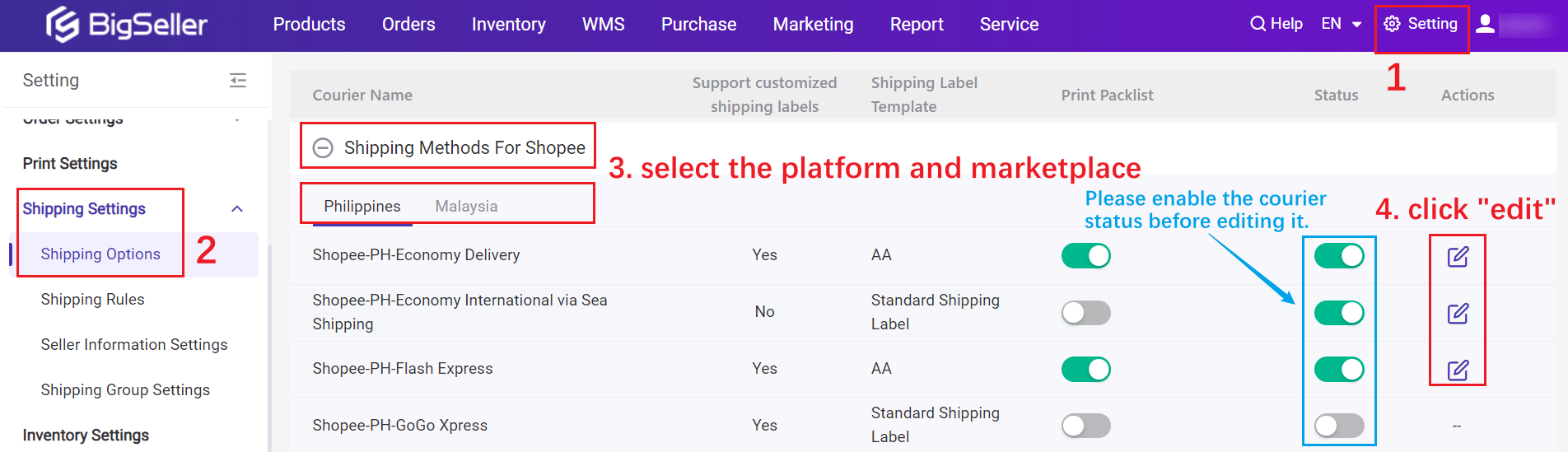
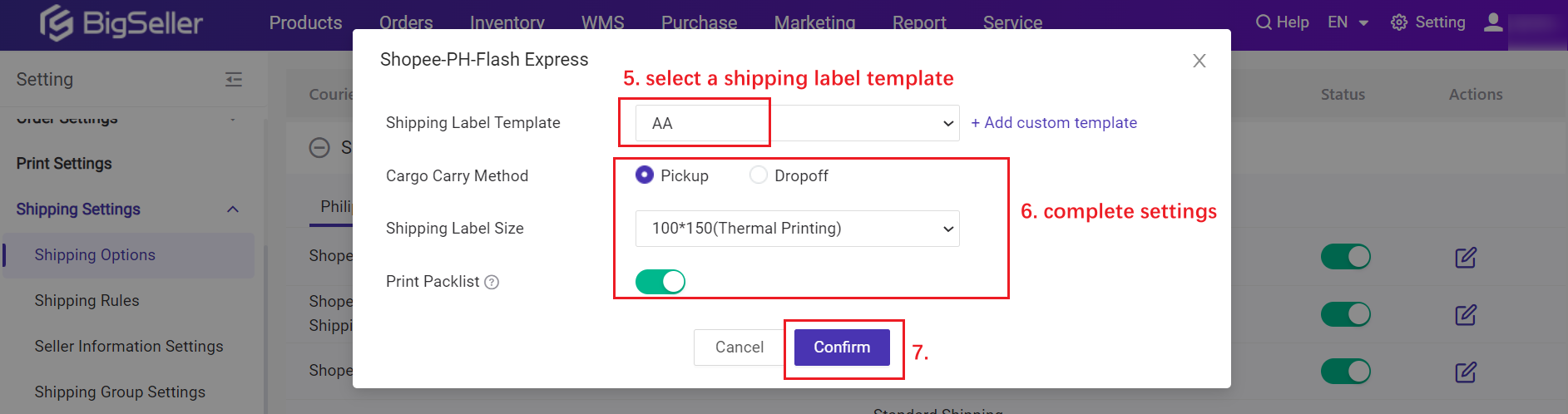
BigSeller is a free Southeast Asian e-commerce ERP system that provides e-commerce sellers with one-stop e-commerce solutions such as collection and relocation, product listing, order processing, inventory management, financial data, automated operations, and overselling prevention, helping sellers achieve multi-channel sales growth in a more efficient way.
Click Here to Register BigSeller For Free!👈

Sometimes called a package label, a shipping label identifies a lot of information about a package: its origin, destination, weight, carrier name, unique QR code for system identification, type of service. These shipping labels work closely with shippers to provide customers with the best shipping experience.
Without a clear shipping label, a package can be delayed in transit, delivered to the wrong address, or lost altogether. Any of these situations can result in financial loss or loss of customer trust, which makes shipping labels extremely important!

What is the Purpose of a Shipping Label?
The sole purpose of a shipping label is to ensure that your package gets to its destination as quickly and efficiently as possible. Each participant in the shipping supply chain requires their own type of information. So, in addition to being difficult to tear off the box for reuse, shipping labels are designed to efficiently display a lot of information in a relatively small space.
7 Key Aspects of Shipping Labels
Shipping labels between various logistics providers like Qxpress, J&T, ShopeeXpress, Ninjavan, Singpost, Fedex, DHL, UPS etc. may differ in design and format, but the general essentials remain the same. Let’s take a closer look at each one below
1. Sender’s name and address, or return address. Without it, all failed deliveries will be lost with nowhere to return to
2. Recipient’s name and address
3. Parcel net weight or dimensions
4. QR code, which is a key component in modern logistics. The courier will use a handheld device (usually a mobile phone) to quickly scan, and the parcel status will be automatically updated to the logistics system for customers, sellers, and couriers to have a full picture
5. Tracking number. This is a unique generated code for customers to track their parcels online
6. Service level/type. This will indicate the shipping service level, such as priority service, normal service
7. Shipping label size. Typically, shipping labels are printed in A6 size

How Do I Create a Shipping Label?
There are several ways to create a shipping label, depending on the logistics company and the platform you use.
1. Personal Websites
Usually for custom and designed personal websites, be sure to inform your web developer so that you can print shipping labels directly from an A6 size label printer with one click. (Refer to the key shipping label elements above to guide your developer on what to include in the shipping label)
For Shopify websites in Singapore, you will need an add-on application to generate the labels. For more information, you can refer to the Shopify link here
2. Shopee Shipping Labels
Go to Shopee Sellers –> Account –> Shipping –> Shipping Settings
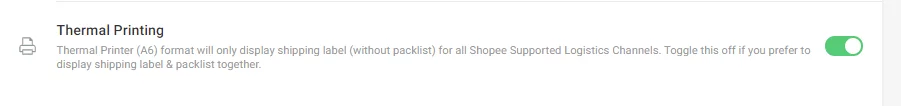
3. Lazada Shipping Label
No need to switch settings like Shopee. Follow these simple steps
Go to “Pending” –> Check the order box –> Select “Print” –> Select options according to step 4
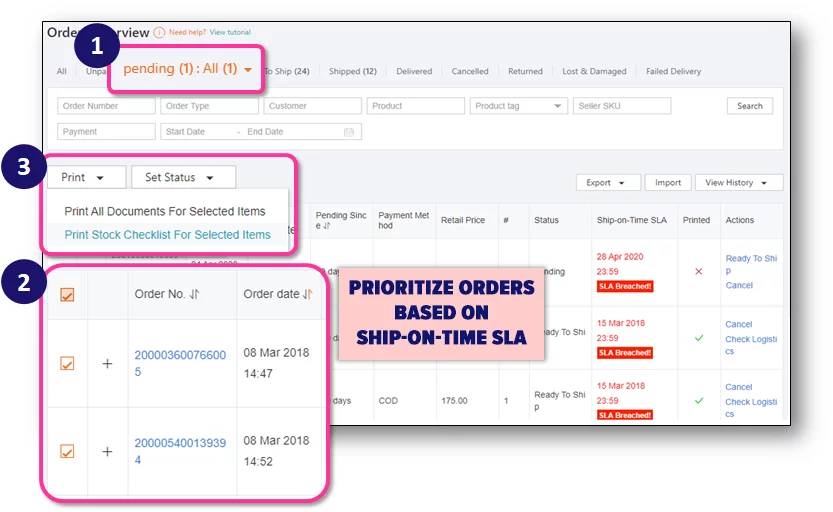
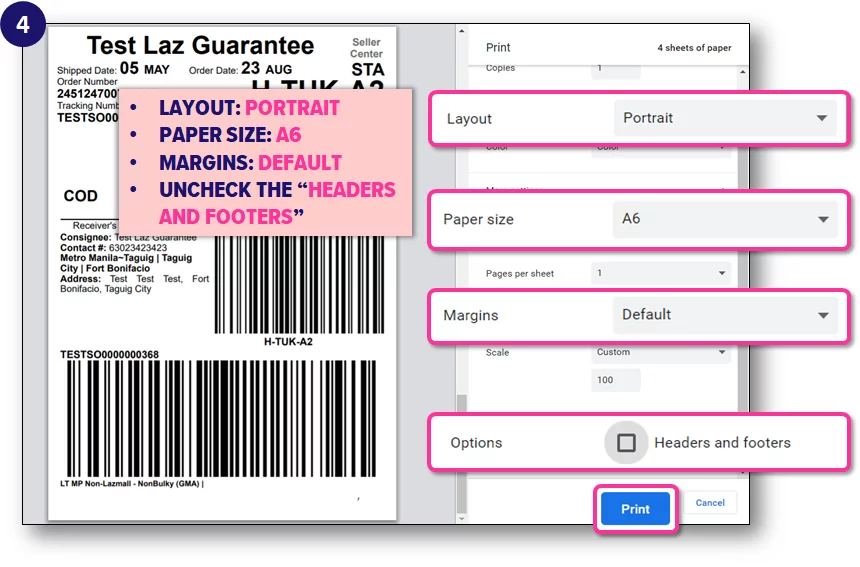
4. BigSeller Cutomized Shipping Labels
BigSeller's Customized Shipping Label allows you to add specific information to the Customized Shipping Label according to your needs, such as the order's goods/product information, unpacking reminders, fragile reminders, store logos, etc., to improve the quality of logistics services. , to meet the needs for personalized display of Shipping Label information.
Based on the basic layout waybills provided by the platform, you can add specific information to the shipping labels, such as product information in the order, unboxing reminder, fragile reminder, store logo, etc., thus improving the picking efficiency and logistics service quality.
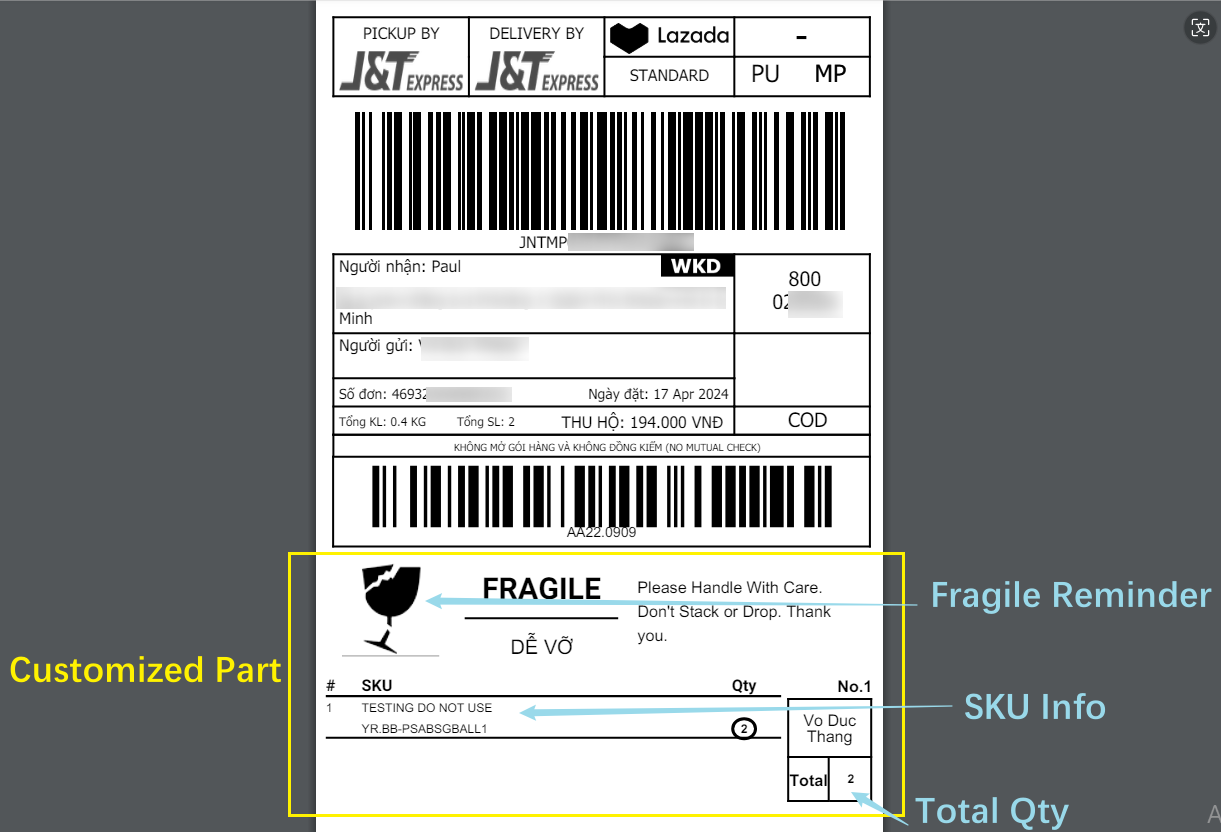
And here are the basic steps on how to use customized shipping label on BigSeller
Step 1: Add a template
Go to Settings > Print Settings > Shipping Label Printing > Add a template
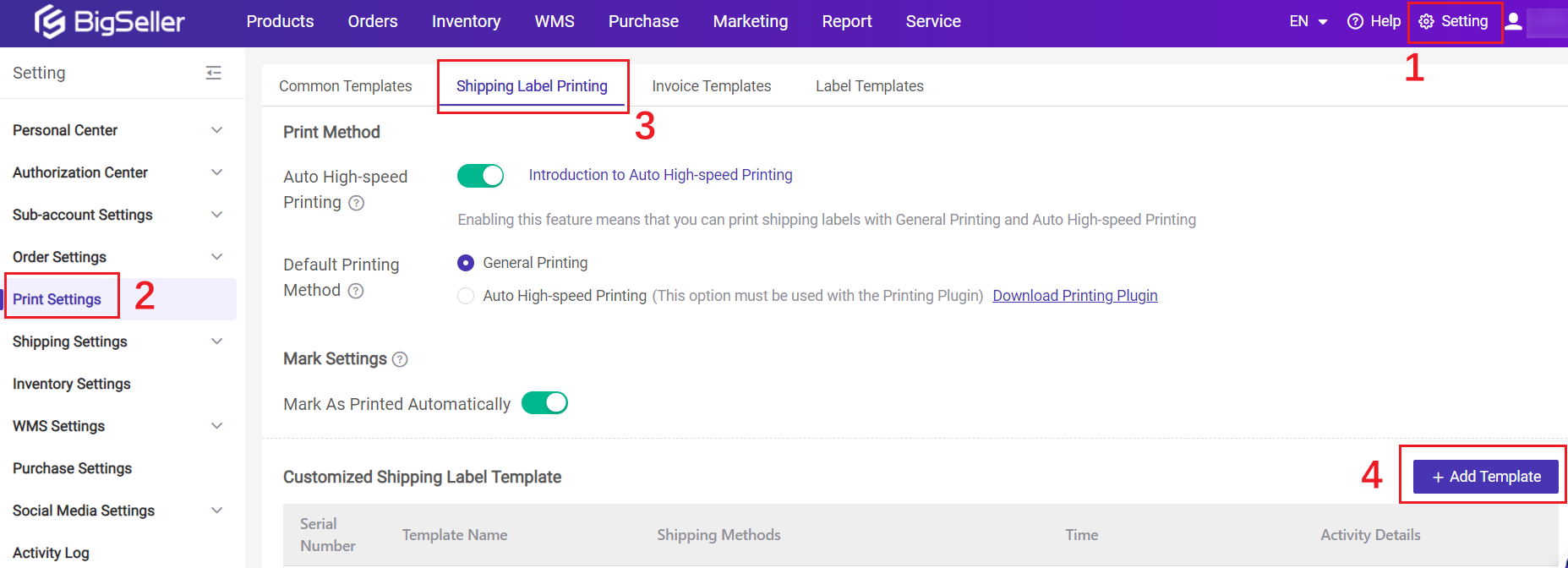
Step 2: Add custom information
Set custom shipping label information > Save
To display product information, select a store product;
To display BigSeller merchant SKU information, select a merchant SKU. (Only when you select a merchant SKU type can you select the Listing option.)
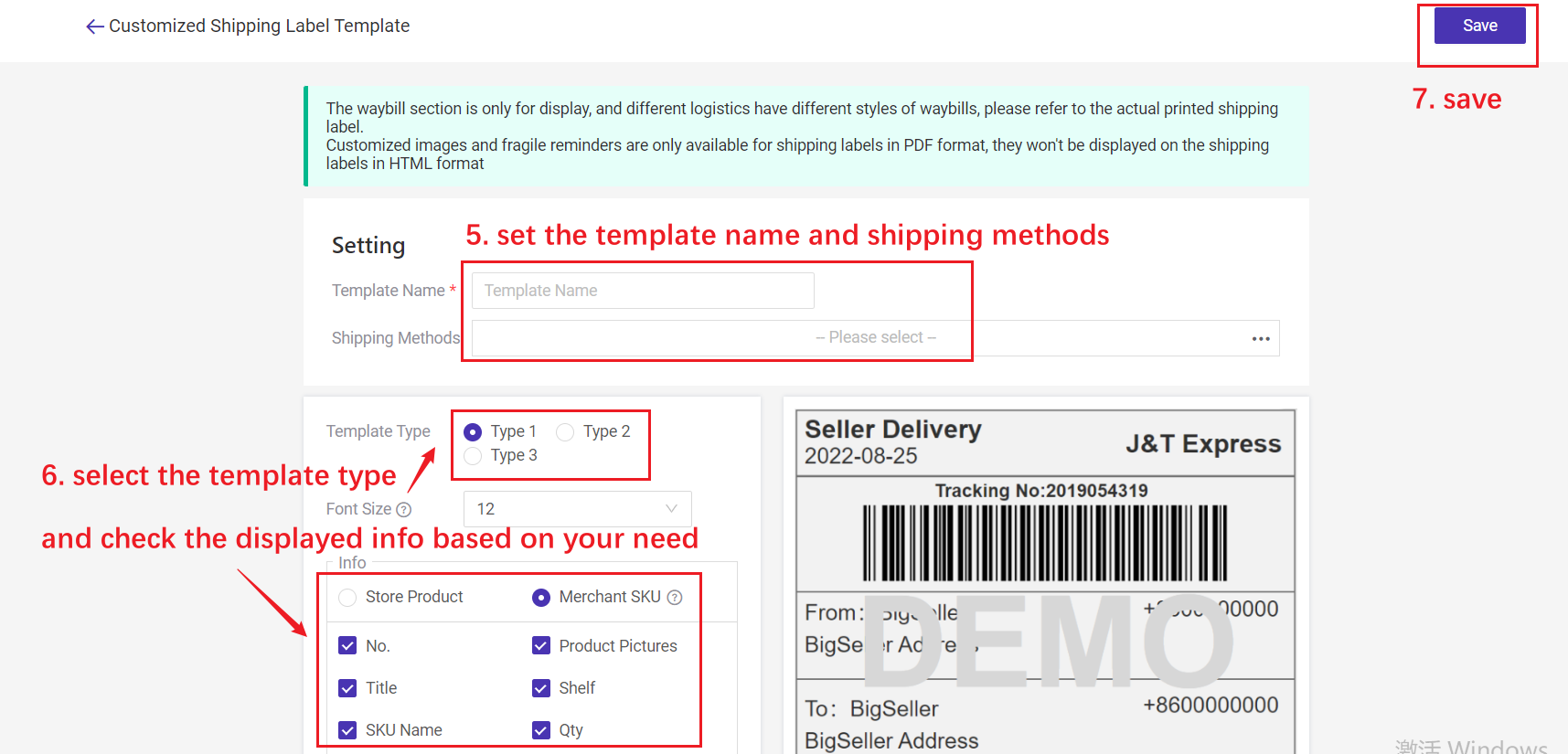
Step 3: Set up shipping methods
If you didn't set up shipping methods for your theme in step 2, go to Settings > Shipping Settings > Shipping Options > Select Platform and Marketplace > Click Edit
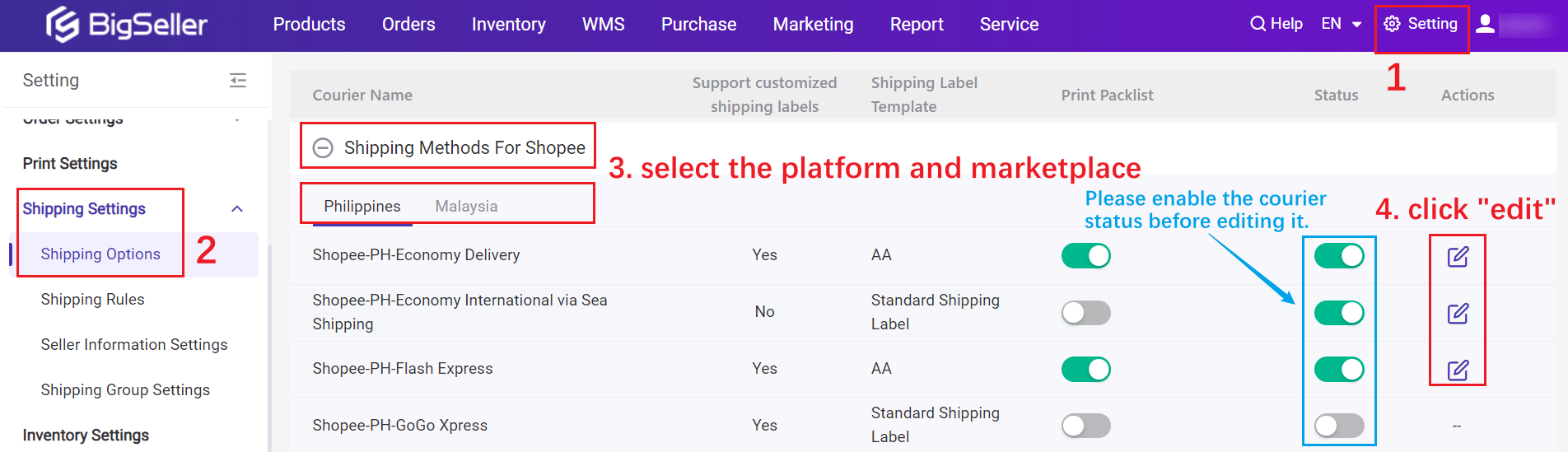
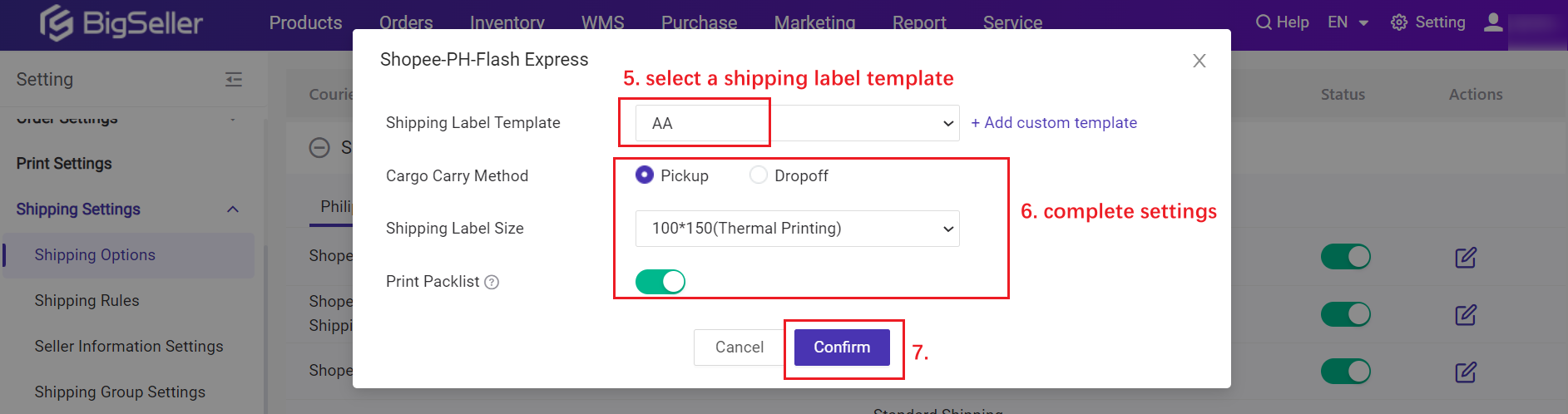
BigSeller is a free Southeast Asian e-commerce ERP system that provides e-commerce sellers with one-stop e-commerce solutions such as collection and relocation, product listing, order processing, inventory management, financial data, automated operations, and overselling prevention, helping sellers achieve multi-channel sales growth in a more efficient way.
Click Here to Register BigSeller For Free!👈

BigSeller Customized Shipping Label