Basics of Processing Lazada Orders (New Seller Guide 2024)
Ellie Kuk 06 Dec 2023 09:48EN
It must be pretty exciting to finally get some orders when selling on Lazada. But as a new seller, you will have to know the basics of order fulfillment. This article will cover the most important 7 parts to effectively ship an order on Lazada.
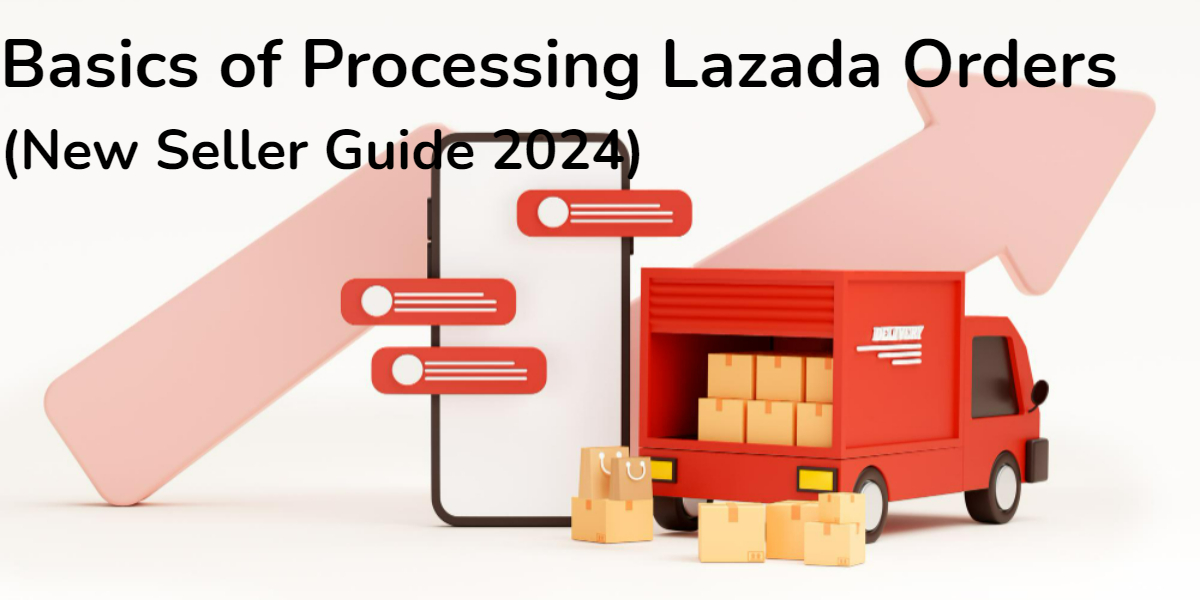
1. General information of order fulfillment
When you first sign up on Lazada, you will be automatically assigned to a default (non-bulky) Shipping Provider. Later, you will also be assigned to a bulky Shipping Provider.
Check the below table to know more details of Fast Freight(Non-Bulky) and Bulky:
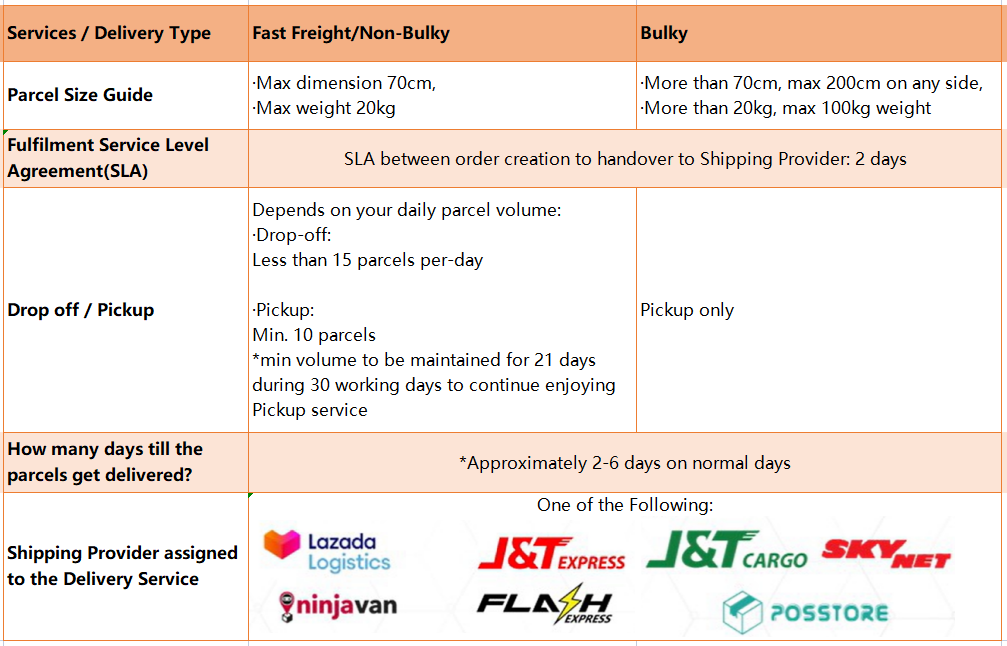
2. Update your personal information
It's essential to update your info timely. Pay more attention the following 3 info:
a. Login to your Lazada Seller Center, go ahead to My Account > Settings > Seller Profile > Contact Email Address & Contact Mobile Phone Number. Click the Modify icon to update your contact info.
So Lazada and logistics can reach you successfully when there is an emergency.
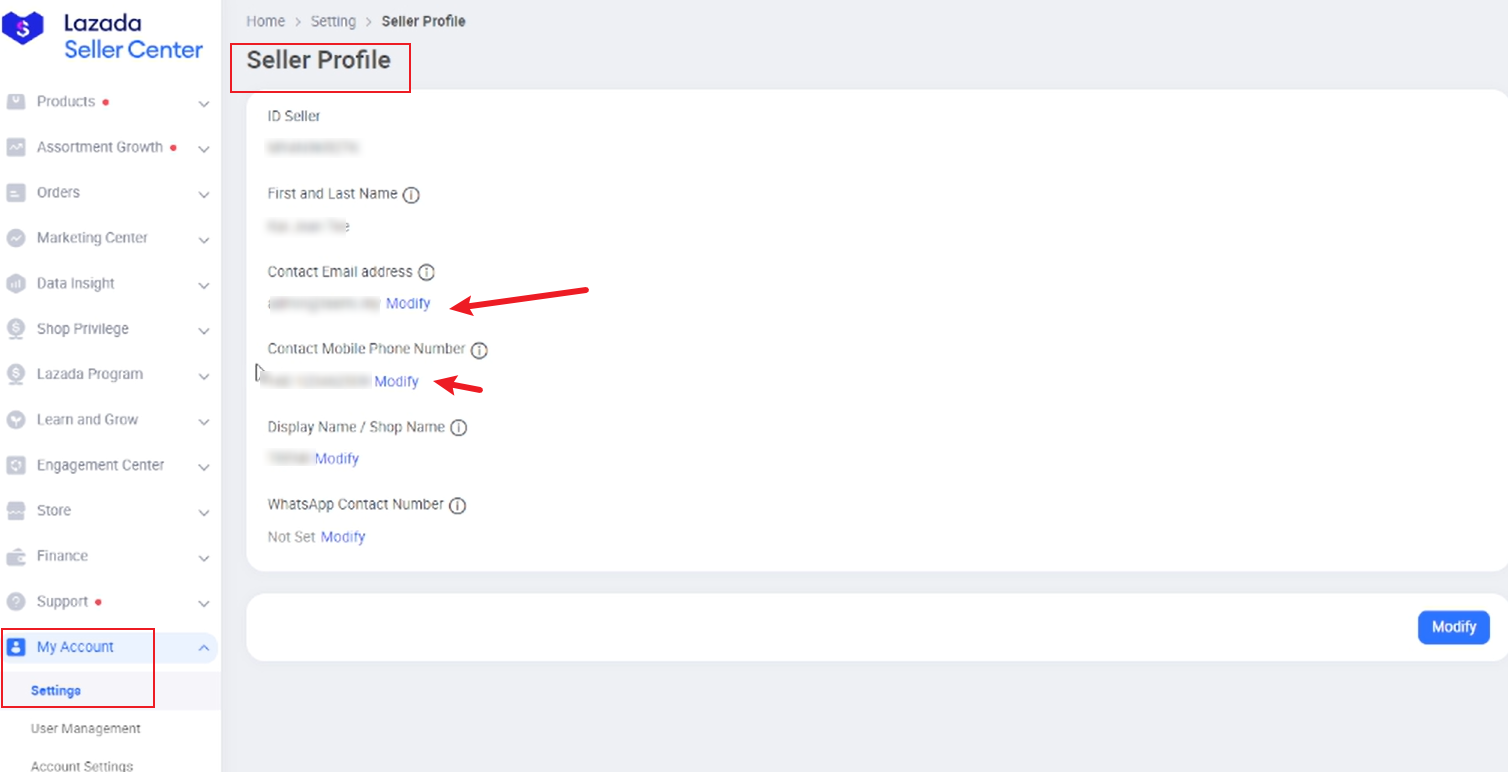
b. Go to My Account > Settings > Warehouse to edit your Customer Return Address and Warehouse Address (for Pick-Up and Failed Delivery Return).
Updating the two info can ensure that you can receive your return items and the logistics can get in touch with you when picking up your parcels and shipping back the failed delivery items.
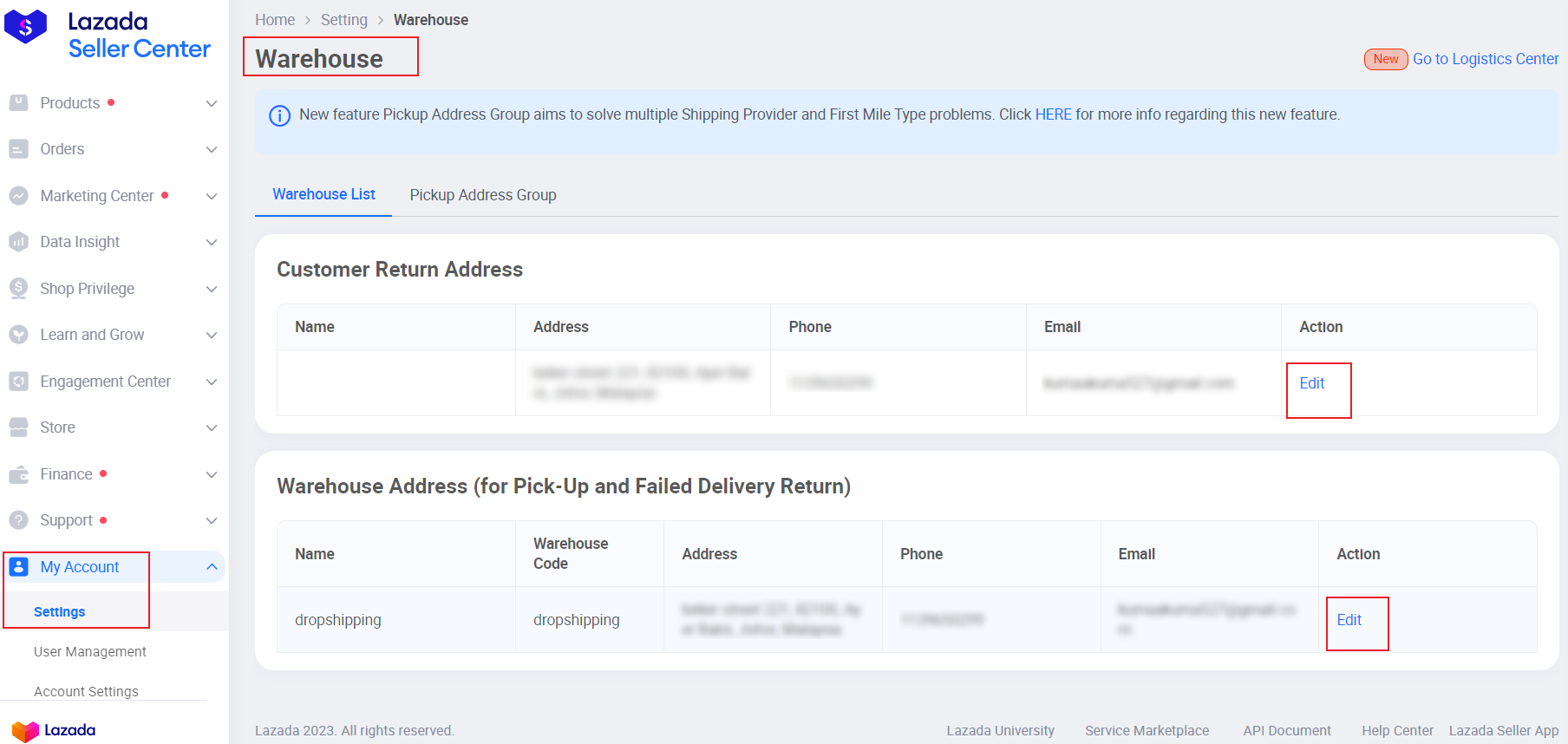
c. Head to My Account > Settings > Operating Hours to update your Lazada store’s Normal and Campaign Schedules.
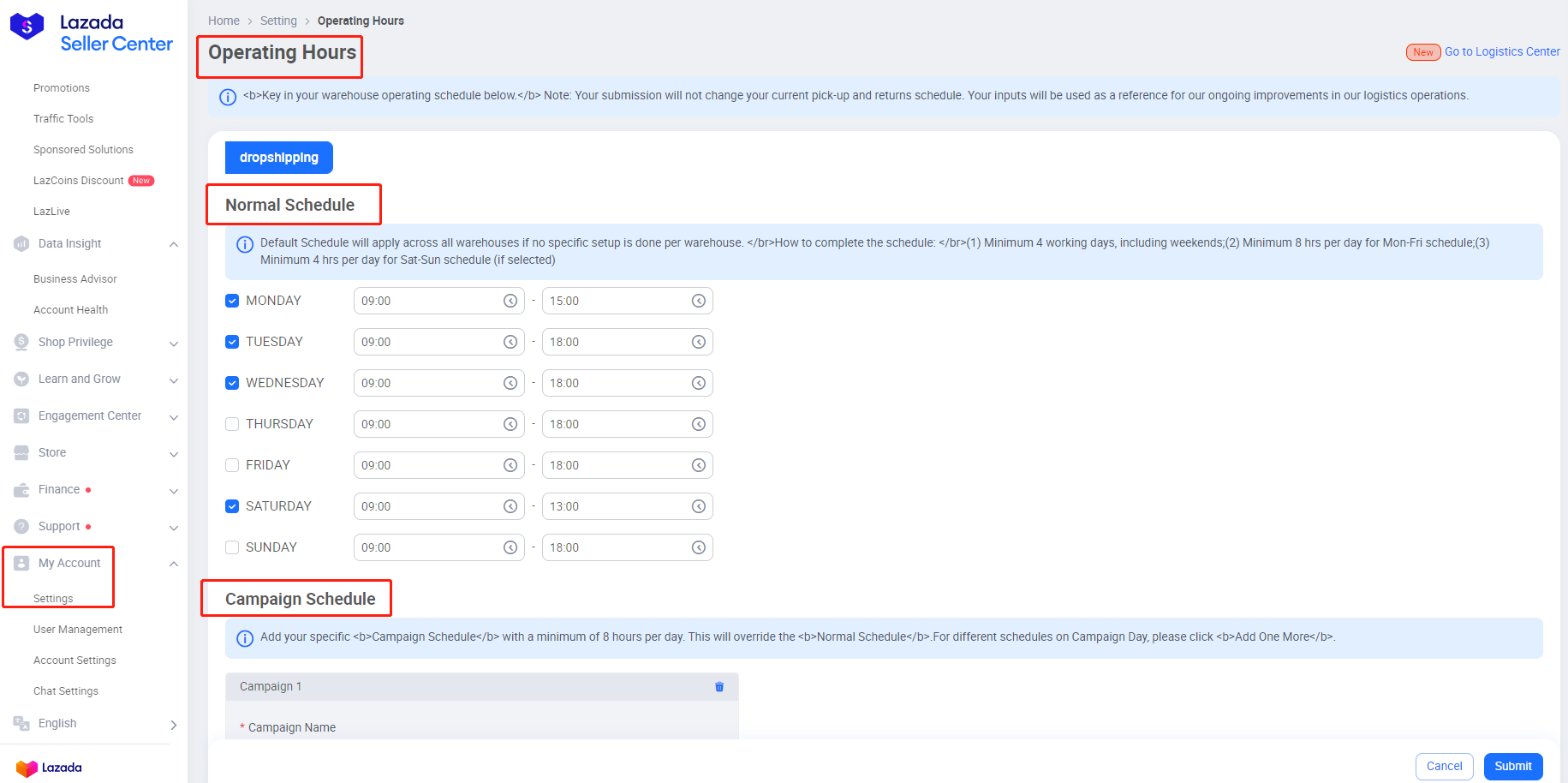
Normal Schedule:
- Minimum 4 working days, including weekends.
- Minimum 8 hrs per day for Mon-Fri schedule.
- Minimum 4 hrs per day for Sat-Sun schedule (if selected).
Campaign Schedule:
- With a minimum of 8 hours per day.
- This will override the Normal Schedule.
- You can set multiple campaign schedules.
3. How do I know which Shipping Provider am I assigned to?
You have to know who I handover my parcels to. There are 3 methods to know you are assigned to which shipping provider,
a. Go to My Account > Settings > Shipping Provider. You will know your non-bulky parcels (max 20kg/70cm) will be handed over to which shipping provider, while bulky parcels (above 20kg up to 100kg/above 70cm up to 200cm on each side) will be picked up by which shipping provider.
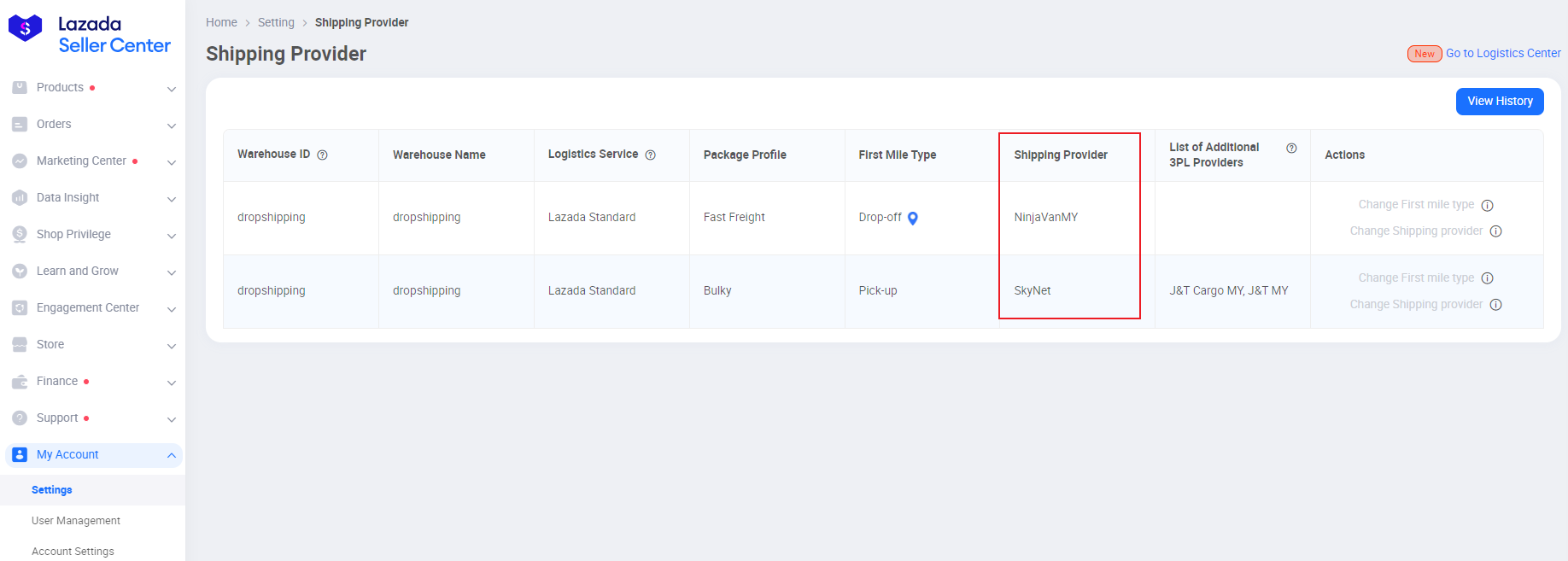
b. Head to Orders > Logistics > Waiting For Pickup or Waiting For Drop Off.
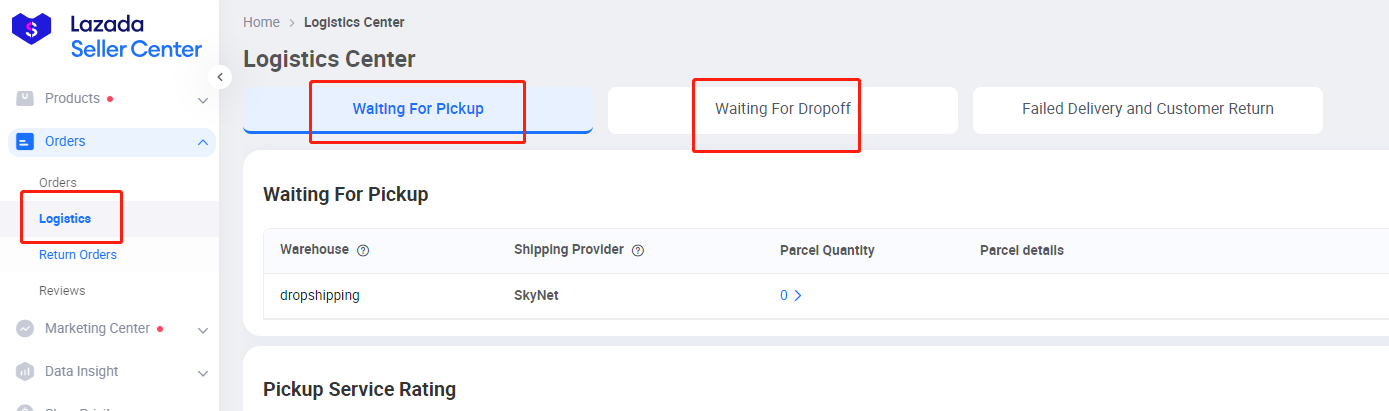
c. Check your shipping label: The logo of the shipping provider displayed in the top left (The First Mile) is the one you should handover your parcels to (if there are two different shipping providers displayed).
Remember: DO NOT handover your parcels to the wrong Shipping Provider.
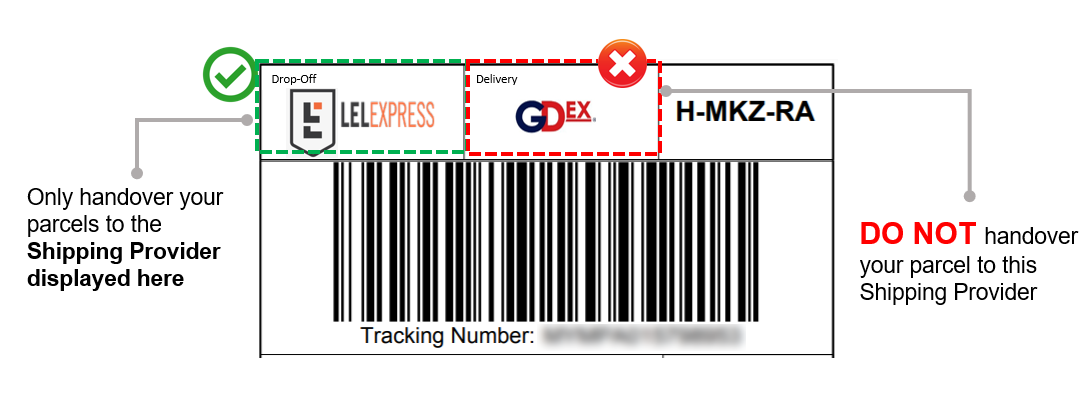
4. Where can I find the nearest Drop Off Point (DOP)?
If you are not eligible for Pickup, then you will need to drop off your parcels to the Shipping Provider. But how do I find my nearest Drop Off Point?
LEX Seller:
There are 2 ways to find your nearest Drop Off Point (DOP).
1. Bookmark the Lazada Drop Off locator map that can be found here.
2. Go to My Account > Settings > Shipping Provider.
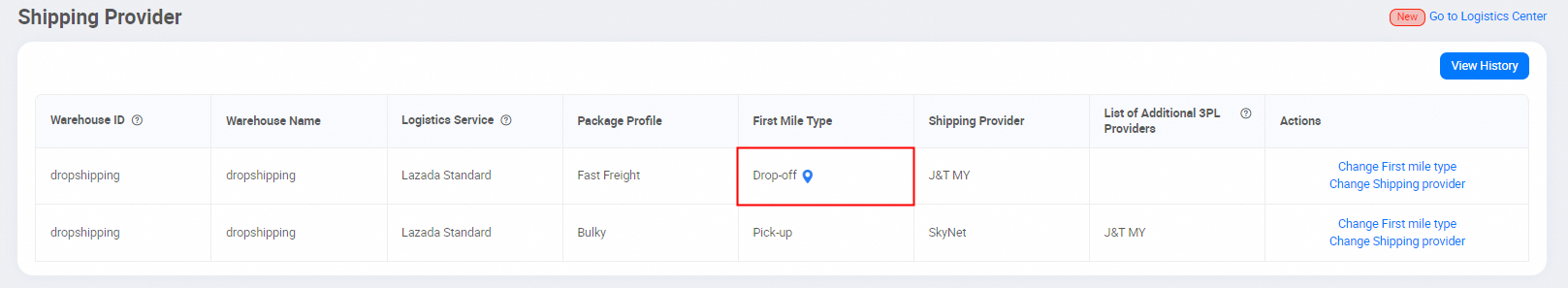
Non-LEX Seller:
Visit your shipping provider's official website to view their nearest DOP.
For J&T sellers, click here.
For NinjaVan sellers, click here.
For Flash sellers, click here.
5. How to calculate chargeable weight for shipping fees?
Chargeable weight is calculated as the actual weight or the dimensional weight of a parcel, whichever is higher. The chargeable weight is then used to calculate your shipping fee, which is the shipping fee paid by the buyer.
Check this image to know how to calculate your parcel’s chargeable weight:
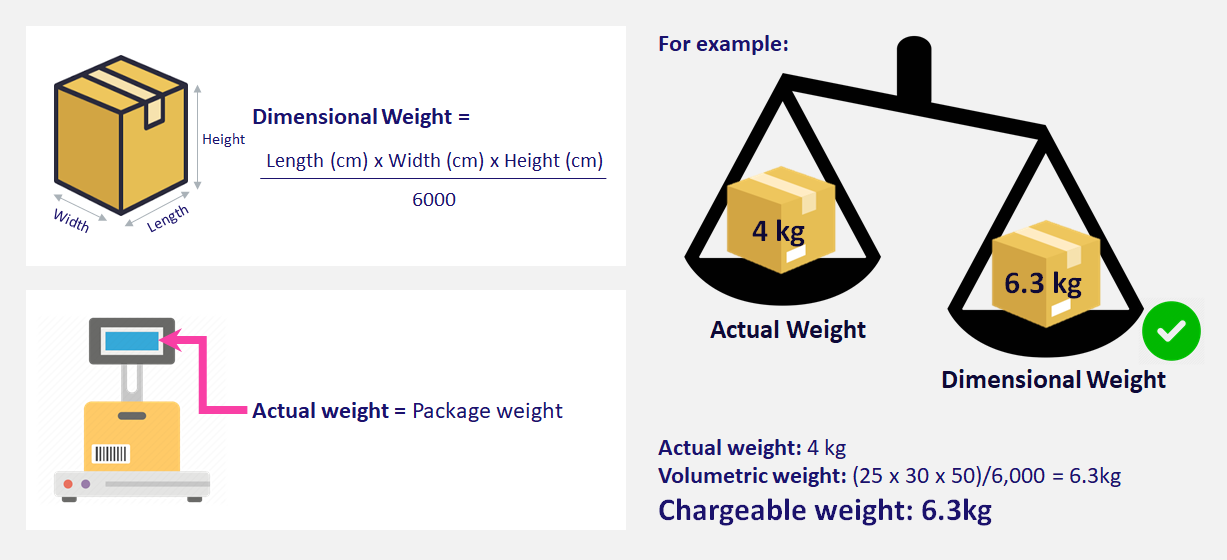
IMPORTANT:
Please ensure that you enter the dimensions and weight of your package (including product and packaging materials), instead of those of the product.
What will happen if I key the wrong weight and dimensions?
a. Order cancellation: Lazada may assign a wrong shipping provider to your order due to the wrong dimensions and weight, which lead to order cancellation. For example, assign your non-bulky order to a bulky shipping provider.
b. Customers pay higher shipping fees when your product measurement in the Lazada Seller Center is higher than the actual measurement. This would reduce your product competitiveness and affect your sales.
c. You might be subsidizing your customer's shipping fee, resulting in a higher cost to your business when your product measurement in the Lazada Seller Center is lower than the actual measurement.
Make sure you check, verify and if needed amend your parcel’s dimensions and weight;
to ensure you and your customers are charged with the correct shipping fee.
6. Limitations, Prohibited & Dangerous Goods Items
When shipping out your parcels, it is important to take note of the limitations in size and nature of your products.
a. Size: Lazada’s 3rd party logistics provider will reject parcels exceeding the weight and dimensions of bulky parcels (max 100kg or max 200cm on each side) . There are also restrictions between West Malaysia and East Malaysia.
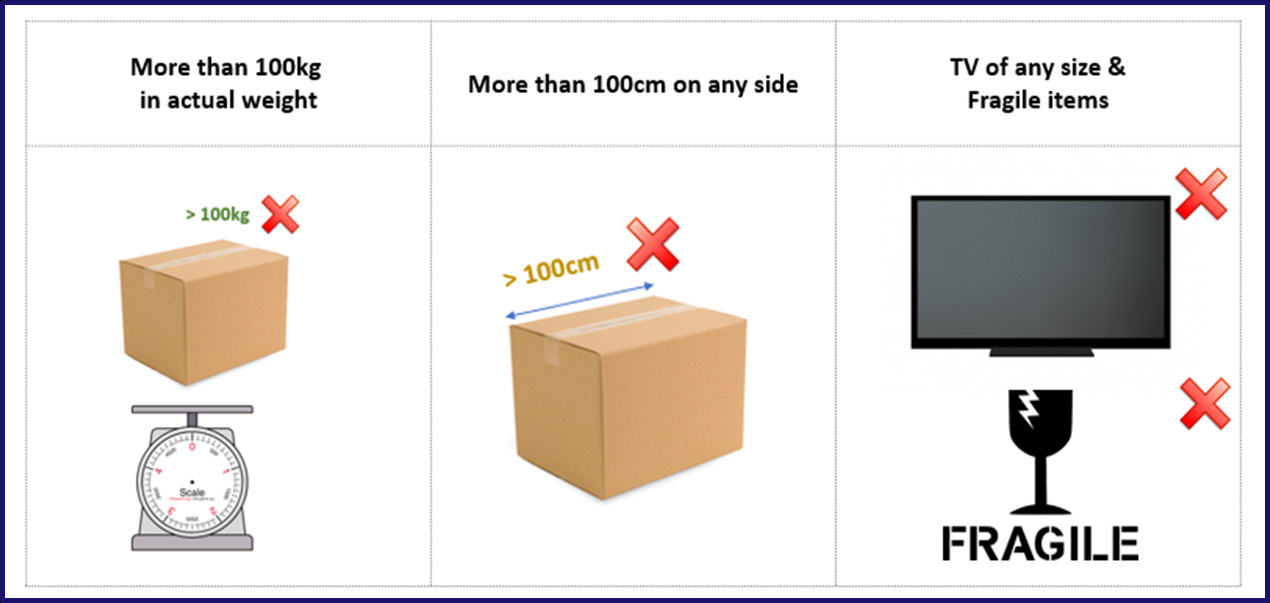
b. Nature: Depending on the mode of shipment, some products may be prohibited.
There are 12 types of items that are strictly prohibited to be transported.

c. Sellers should also take note if their parcels contain Dangerous Goods.
Make sure you pack your parcels properly to avoid any accidents.
Note that Dangerous Goods can only be shipped by land transport, no air freight.

7. Process Lazada orders efficiently with BigSeller
BigSeller is a simple, easy-to-use, and highly automated multichannel e-commerce management system/software for Southeast Asia sellers, aiming to simplify e-commerce operations and make business easier. You can connect and manage e-commerce platforms like Shopee, TikTok Shop, and Lazada, websites like Shopify, WooCommerce and social media like Facebook Page to one BigSeller account. In 2023, BigSeller has been graded as Shopee's Premium Service Partners in Q4 2023 in the Malaysia and Singapore Markets and has occupied the top spot in the TikTok Shop Service market.
What can BigSeller do for you?
- Streamlize order fulfillment process;
- Custommize templates of Shipping Labels, Pick Lists, Pack Lists and Invoices to better meet your demands and improve your picking, packing and shipping process;
- Track the logistics of the shipped orders and monitor the abnormal logisitics;
- Stock-in for the returned packages before signing, support all stock-in, partial stock-in, or not process;
- Smart scan mobile app to scan the AWB barcode and automatically identify orders, take and send the captured photos to buyers;
- Automatically deduct the stock and push the updated quantity to other online stores when getting a new order;
- Check this help document to know more details.


